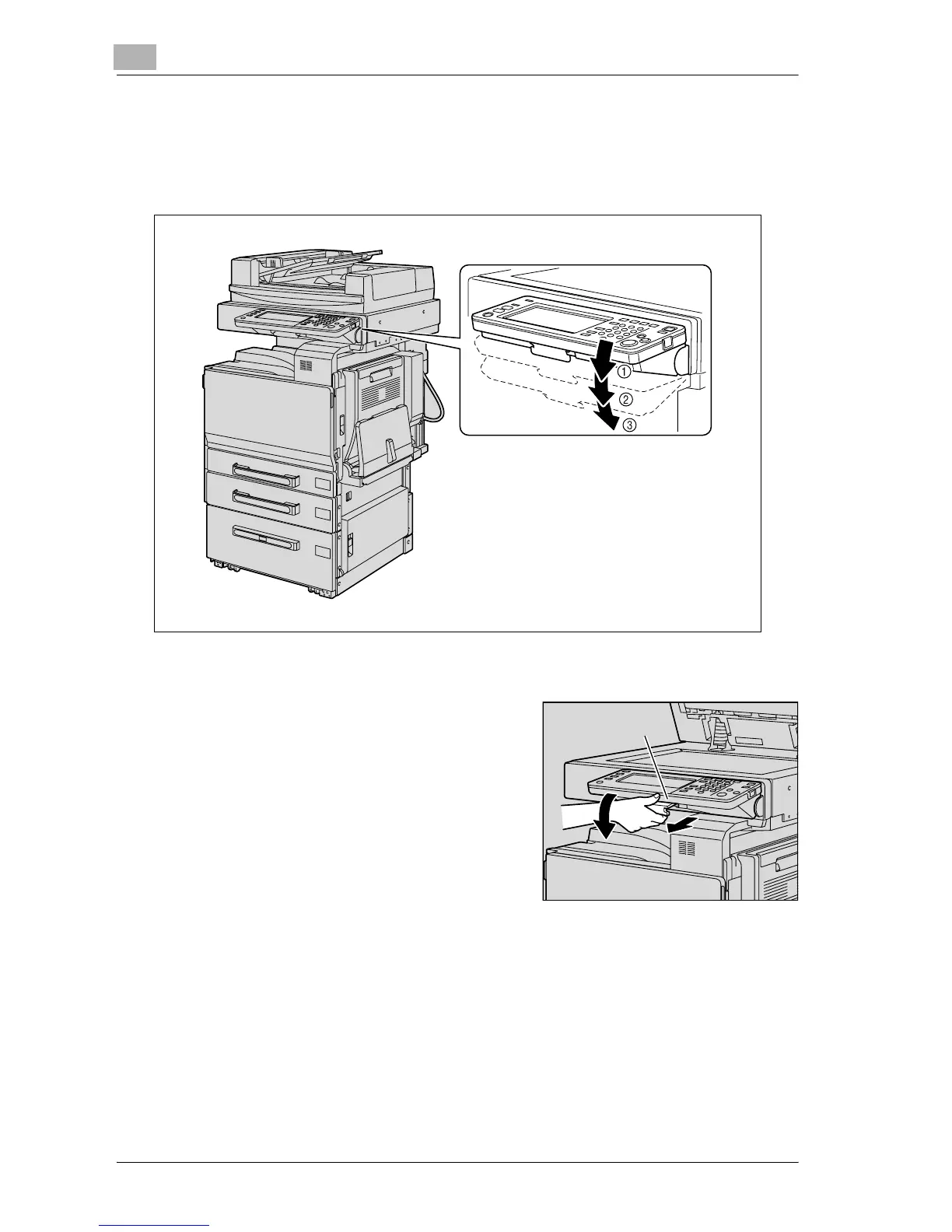2
Before making copies
2-24 d-Color MF25
2.2 Adjusting the angle of the control panel
The control panel can be adjusted to any of three angles.
Adjust the control panel to the angle that allows for easy operation.
To adjust the angle of the control panel
1 Pull the control panel release lever
toward you, and then push down on
the control panel.
1 Upper position (base position)
2 Middle position
3 Lower position
Control panel
release lever
