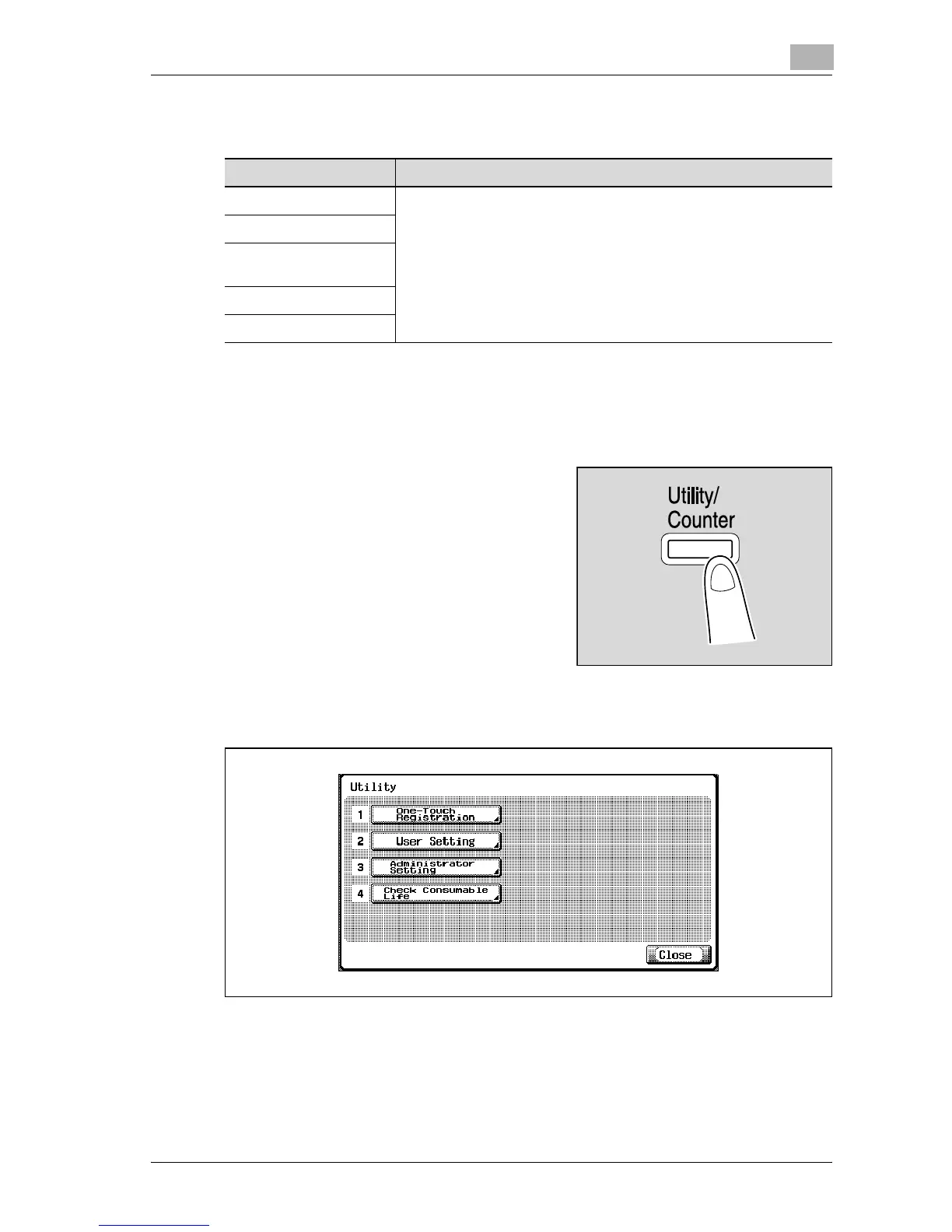Utility
12
d-Color MF25 12-45
HDD Setting
Displaying the Administrator Setting screen
The following procedure describes how to display the Administrator Setting
Screen.
1 Press the [Utility/Counter] key.
2 Touch [3 Administrator Setting].
– An item can also be selected by pressing the key in the keypad for
the number beside the desired button.
For “Administrator Setting”, press the [3] key in the keypad.
Parameter Description
Check HDD Capacity Specify settings for using boxes. For details, refer to the Box Oper-
ations of the user manual.
Delete Unused User Box
Delete Secure Print
Documents
Overwrite All Data
HDD Lock Password
