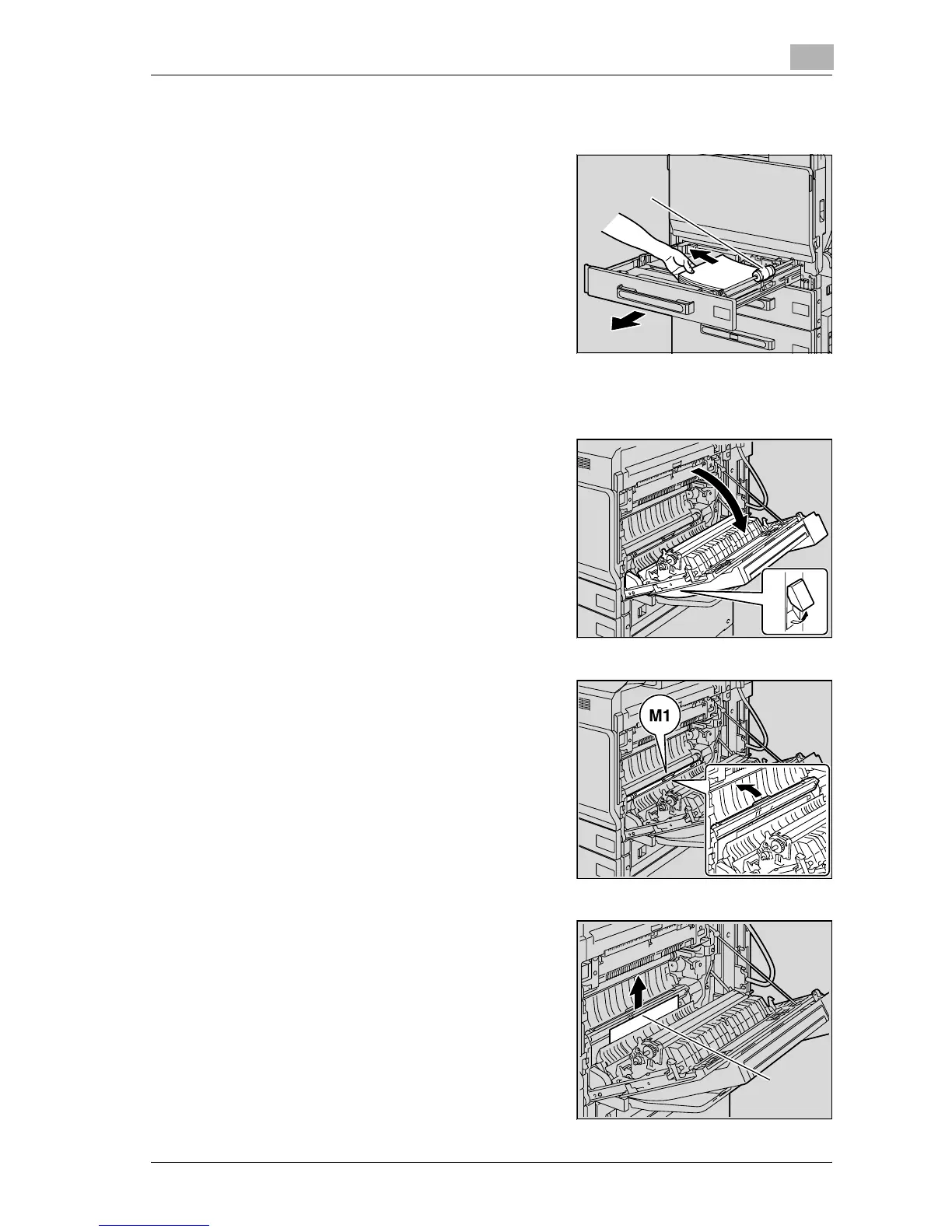Troubleshooting
5
d-Color MF25 5-15
To clear a paper misfeed in the right-side door
1 Pull out the paper tray being used,
and then remove any paper remain-
ing in the tray.
2 Load the paper into the paper tray again, and then close the tray.
3 Pull up the upper right-side door re-
lease lever, and then open the upper
right-side door.
4 Open inside cover M1.
5 Pull out any paper caught in the tim-
ing roller section.
Paper
take-up
roller
Timing
roller
