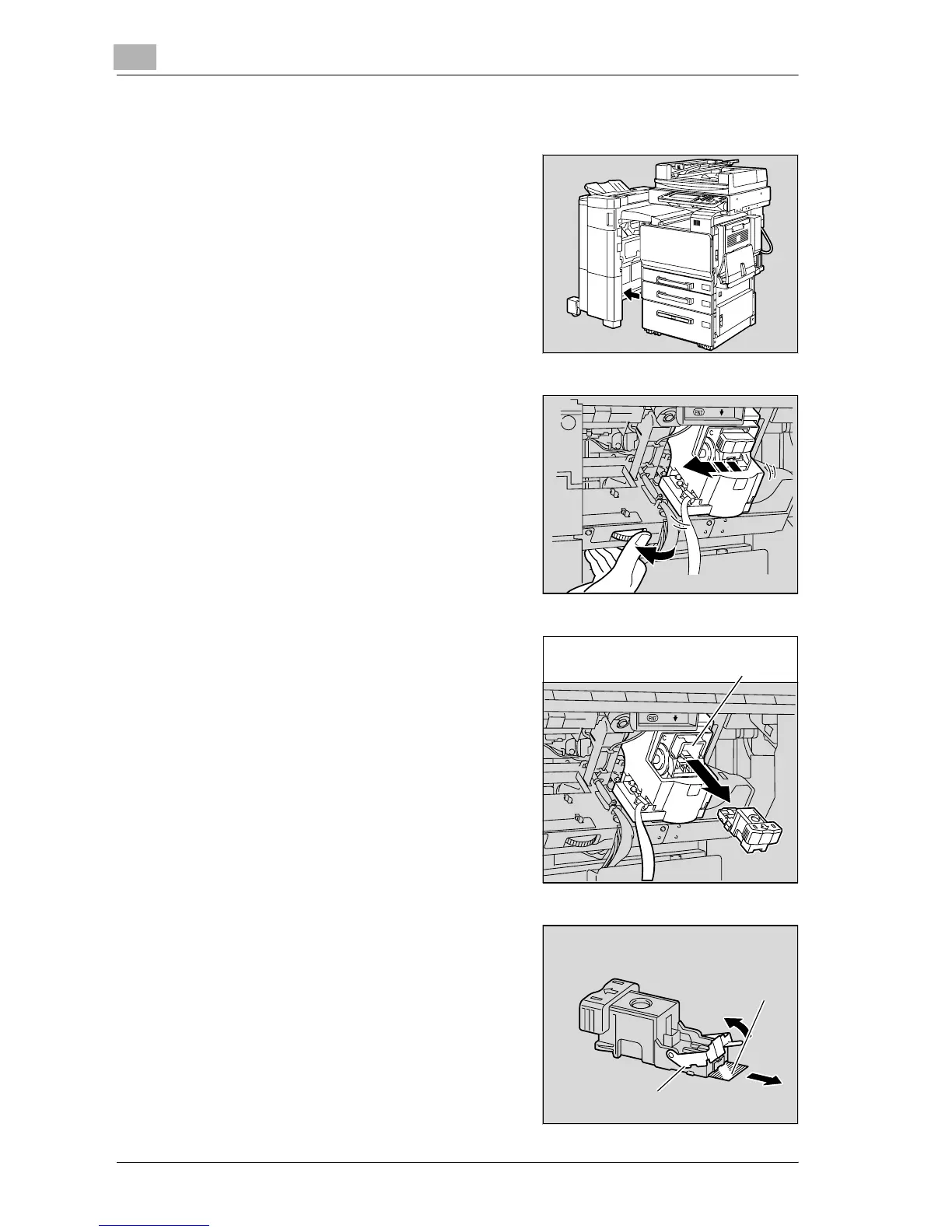9
Replacing toner cartridges and staples and emptying waste containers
9-18 d-Color MF25
To clear jammed staples in finisher FS-501
1 Slide the finisher away from the ma-
chine.
2 Turn the jammed-staple-clearing dial
to the left in order to position stapler
at the center.
3 Pull the staple cartridge holder out
toward you.
4 Swing open the shutter of the staple
cartridge holder, and then pull out
one sheet of staples.
Stapler
Sheet of
staples
Shutter
