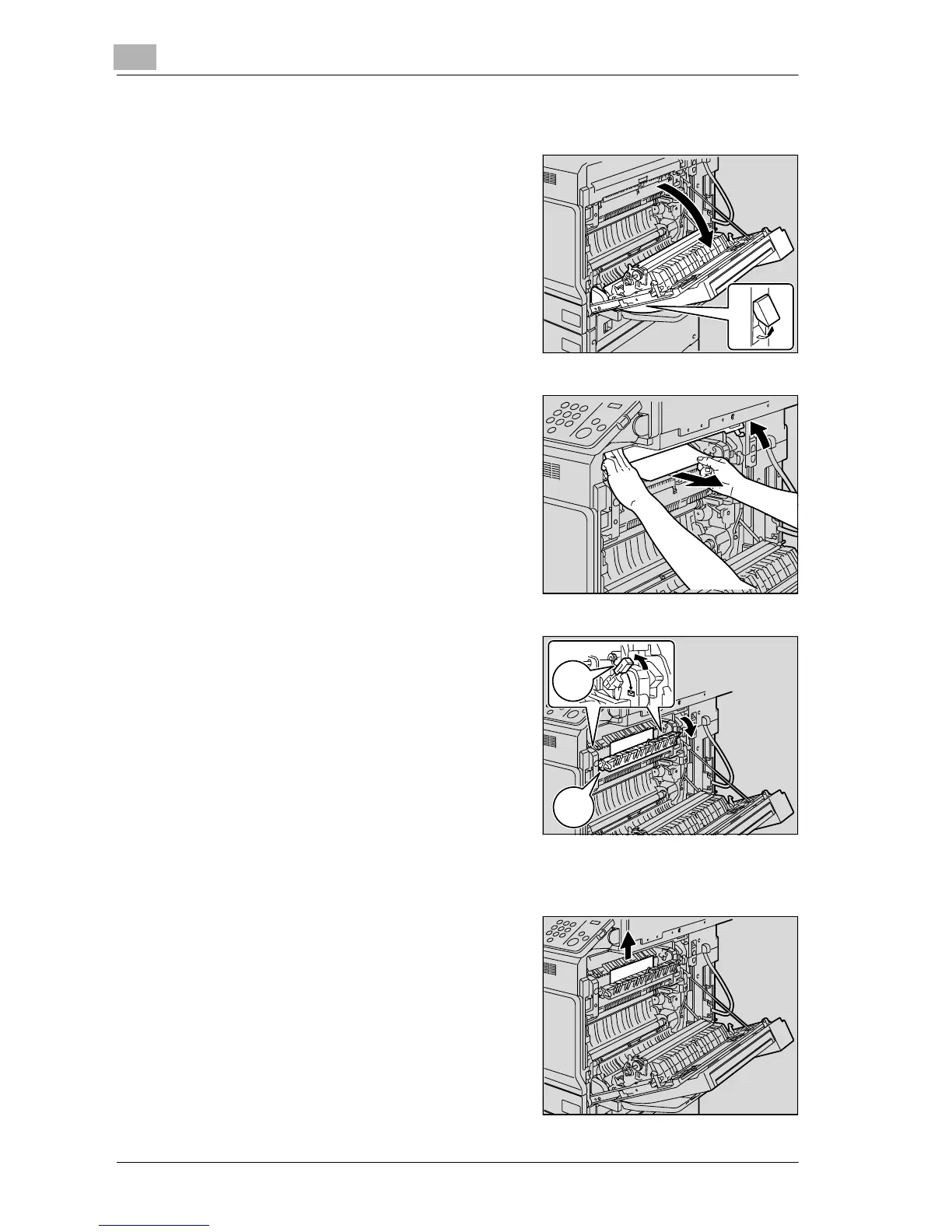5
Troubleshooting
5-18 d-Color MF25
To clear a paper misfeed in the fusing unit
1 Pull up the upper right-side door re-
lease lever, and then open the upper
right-side door.
2 Push up the fusing unit cover, and
then pull out any misfed paper.
3 Push up the M2 release levers, and
then pull inside cover M3 toward you
to open it.
– When pushing up the M2 release
levers, push up both at the same
time.
– When closing the fusing unit cov-
er, return release levers M2 to
their original positions.
– When returning the M2 release
levers to their original positions, do not move them with your hand.
4 Pull out any paper caught in the fus-
ing unit.
M3
M2
