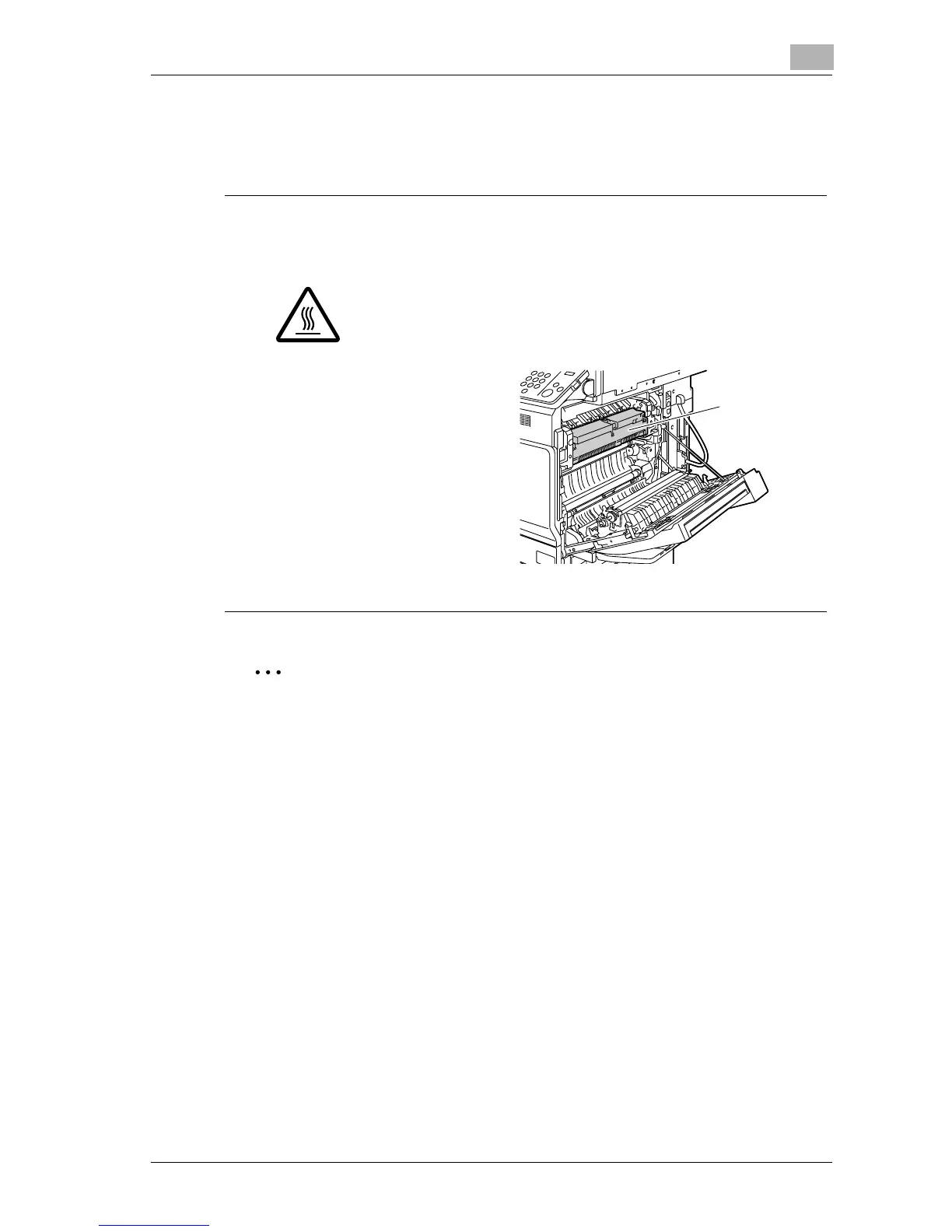Troubleshooting
5
d-Color MF25 5-19
5 After closing the fusing unit cover, close the upper right-side door.
– Be sure to close the fusing unit cover before closing the upper right-
side door.
7 CAUTION
The area around the fusing unit is extremely hot.
%Touching anything other than the indicated levers and di-
als may result in burns. If you get burnt, immediately cool
the skin under cold water, and then seek professional med-
ical attention.
2
Reminder
If the paper is misfed as described below, contact your technical repre-
sentative.
The paper is wrapped around the roller in the fusing unit.
The paper is folded or shredded by the roller in the fusing unit.
The paper that was removed tore and partly remains in the fusing unit.
Fusing unit
