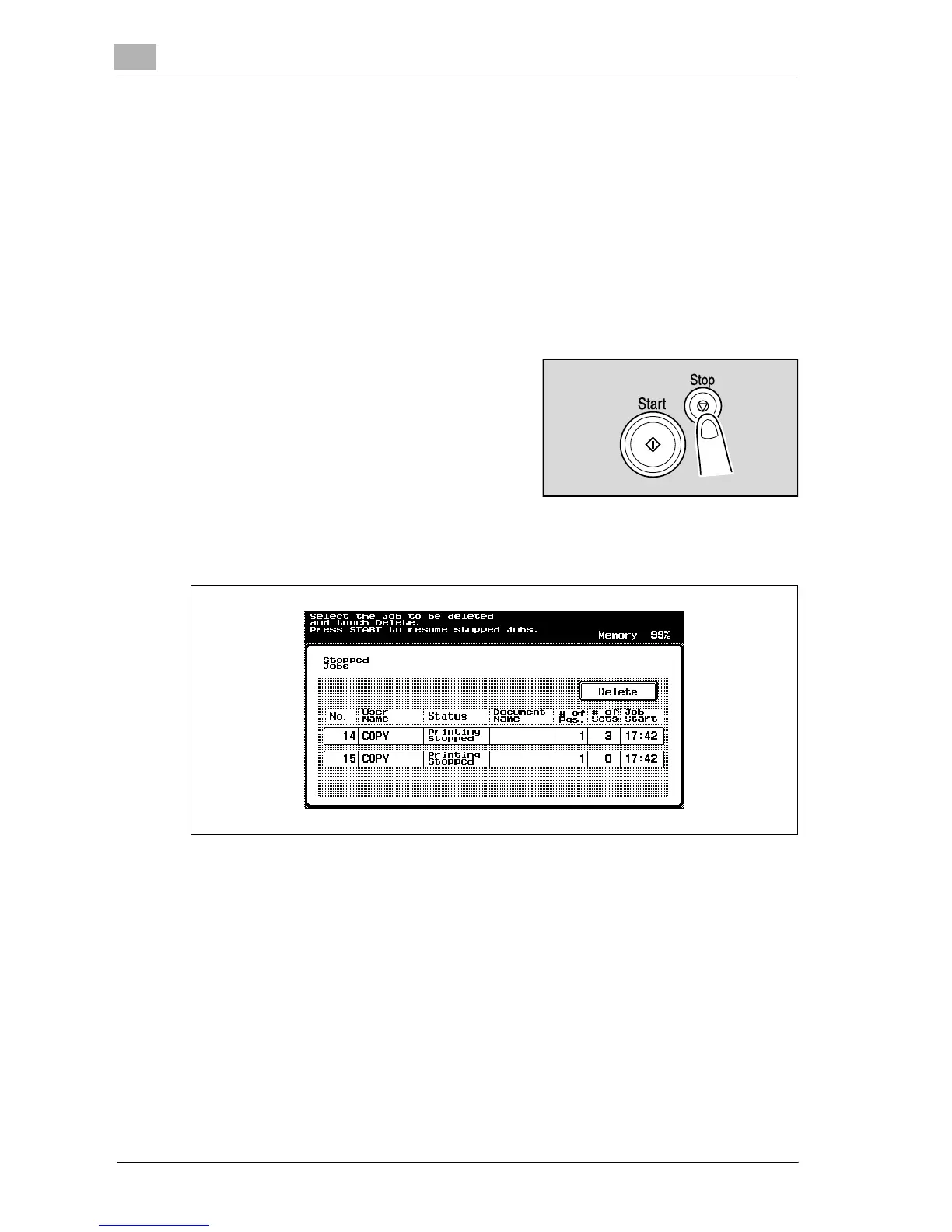3
Basic copy operations
3-86 d-Color MF25
3.15 Stopping scanning/printing
The following procedure describes how to stop scanning the document and
stop the printing operation.
To stop scanning/printing
0 If a document is being scanned for a job, pressing the [Stop] key stops
scanning.
0 For details on deleting a stopped job, refer to “Deleting a stopped job” on
page 3-87.
1 Press the [Stop] key while a docu-
ment is being scanned or a job is be-
ing printed.
Scanning/printing stops.
The Stopped Jobs screen appears.
2 To continue all stopped jobs, press the [Start] key
