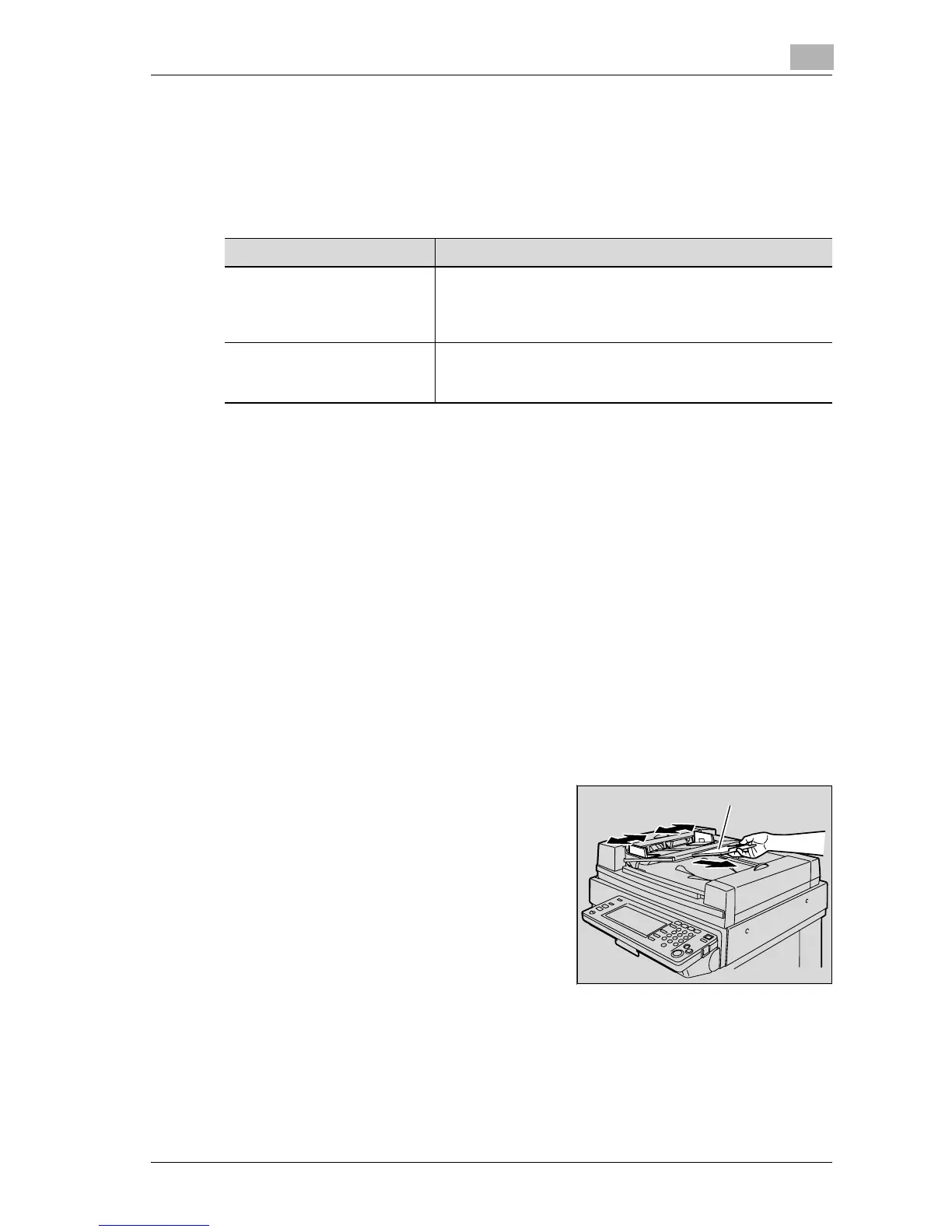Basic copy operations
3
d-Color MF25 3-9
3.3 Feeding the document
The document can be fed in either of the following two ways. Be sure to po-
sition the document correctly according to the type of document being cop-
ied.
To load the document into the ADF
0 The ADF is an option.
0 For details on the types of documents that can be loaded into the ADF,
refer to “Original documents” on page 7-26.
0 Do not load documents that are bound together, for example, with paper
clips or staples.
0 Do not load more than 100 sheets or so many sheets that the top of the
stack is higher than the , mark, otherwise a document misfeed or dam-
age to the document or machine may occur. However, a document that
exceeds 100 pages can be scanned in separate batches. For details, re-
fer to “Scanning the document in separate batches (“Separate Scan” set-
ting)” on page 3-13.
0 If the document is not loaded correctly, the document may not be fed in
straight or a document misfeed or damage to the document may occur.
1 Slide the adjustable document
guides to fit the size of the docu-
ment.
– If large-sized documents are to
be loaded, pull out the document
support.
Document Feed Method Features
Using the ADF By using the ADF, a multi-page document can be fed auto-
matically. This feed method can also be used with double-sid-
ed documents, and is perfect for multi-page double-sided
documents.
Using the original glass The document is placed directly on the original glass, then
scanned. This method is best with books and other docu-
ments that cannot be fed through the ADF.
Document support
