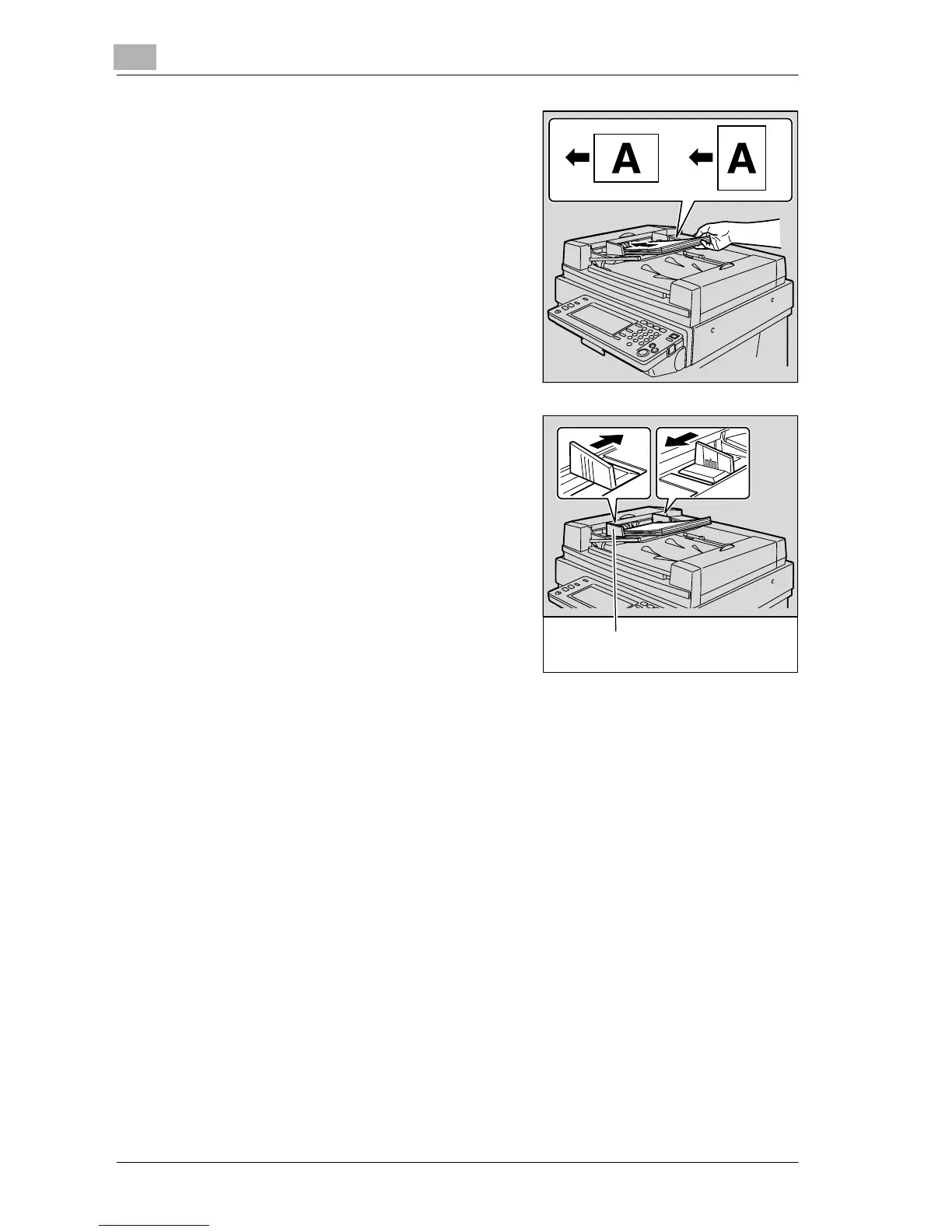3
Basic copy operations
3-10 d-Color MF25
2 Load the document face up in the
document feed tray.
– Load the document pages so that
the top of the document is toward
the back or the right side of the
machine.
3 Adjust the document guides to the
size of the document.
– For details on loading documents
of mixed sizes, refer to “Copying
documents of mixed sizes
(“Mixed Original” setting)” on
page 3-18.
– For details on loading thick docu-
ments, refer to “Copying thick
documents (“Thick Original” set-
ting)” on page 3-20.
– For details on selecting the docu-
ment orientation, refer to “Selecting the document orientation
(Original Direction settings)” on page 3-22.
– For details on selecting the position of the binding margin, refer to
“Selecting the position of the binding margin (Margin settings)” on
page 3-25.
Adjustable document guide
