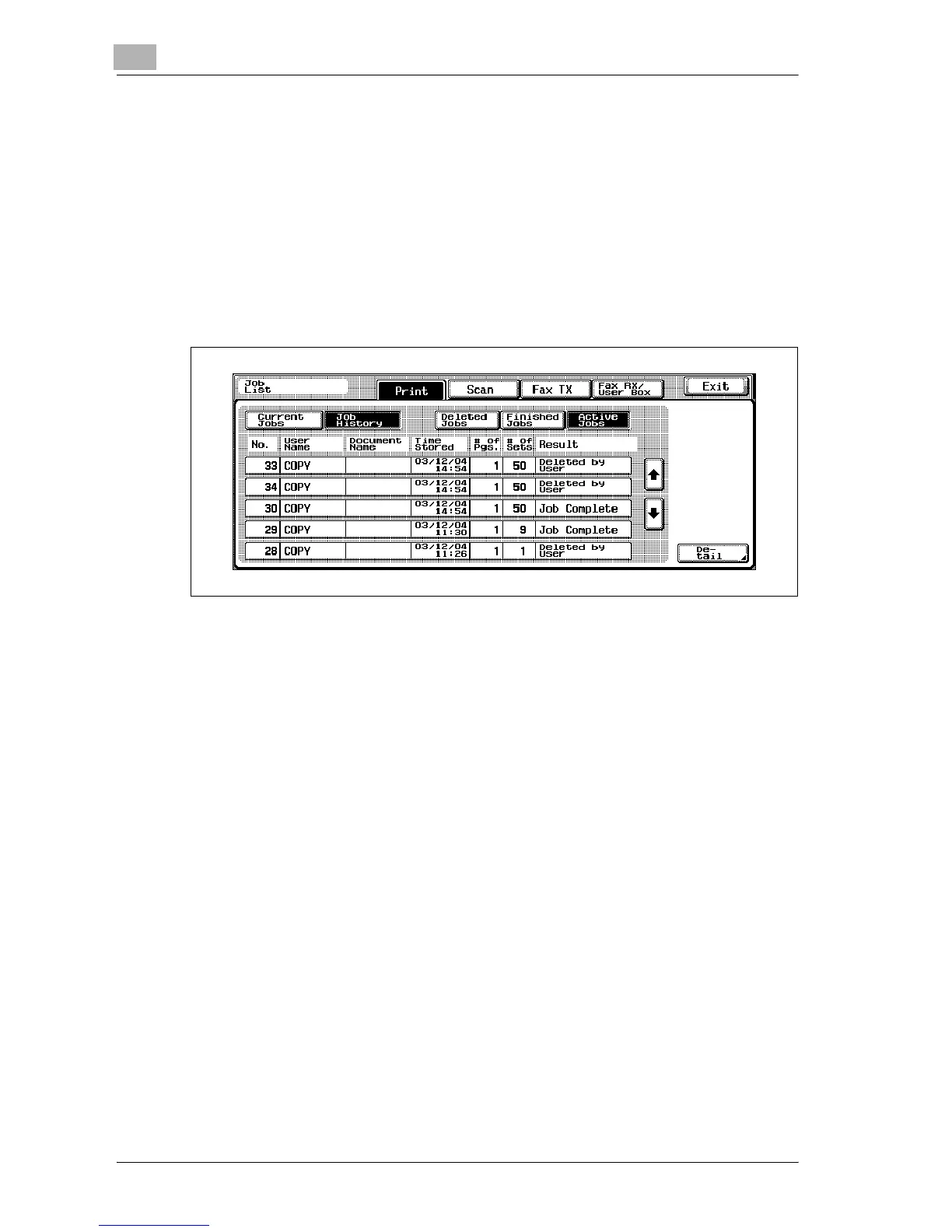11
Managing jobs (Job List)
11-14 d-Color MF25
To display Job History
1 In the Basic screen, touch [Job List].
The Job List screen appears.
2 Touch [Job History].
The Job History screen appears.
3 Touch the button for the desired list.
– Deleted Jobs: Displays only jobs that were deleted before they
were finished
– Finished Jobs: Displays only jobs that were correctly completed
– Active Jobs: Displays all jobs
