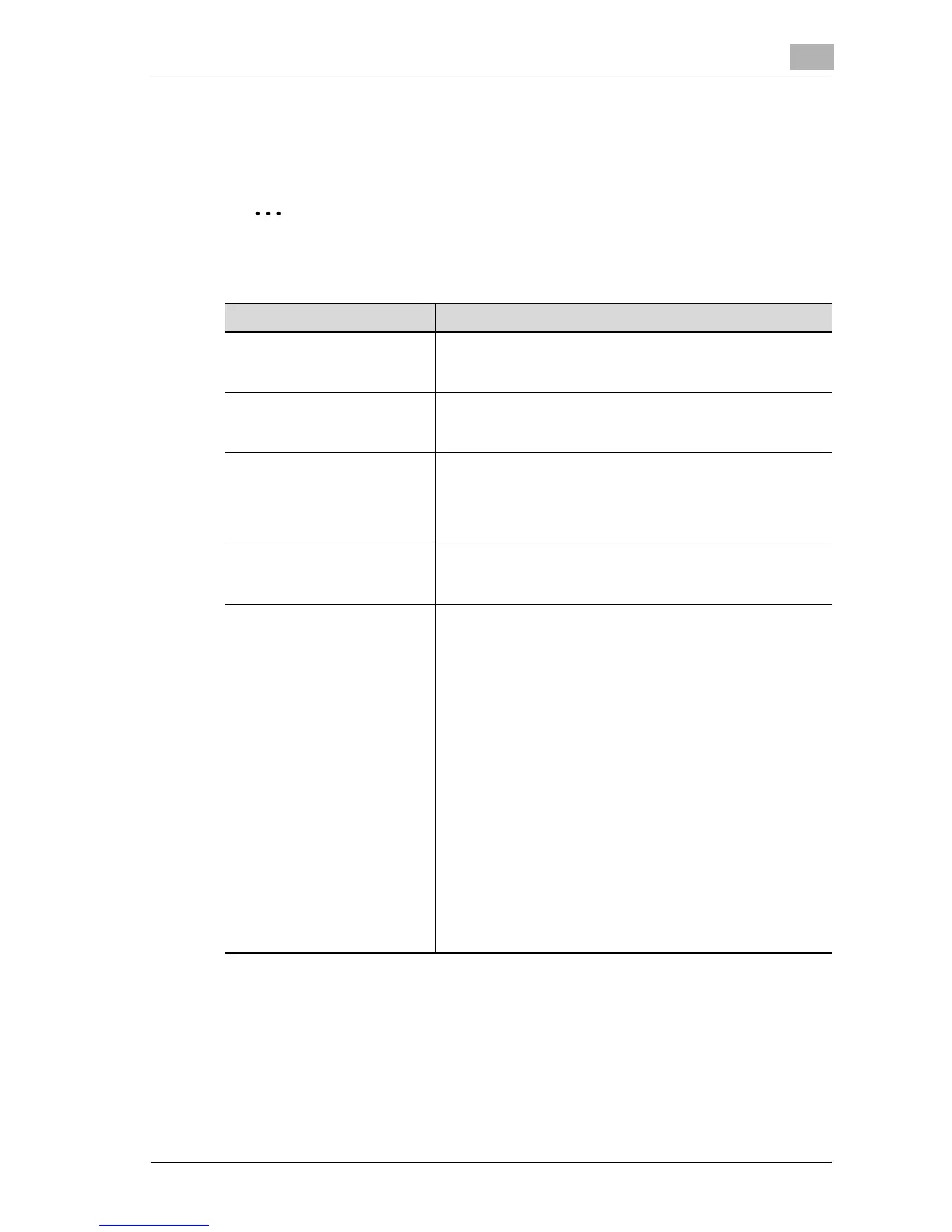Basic copy operations
3
d-Color MF25 3-29
3.5 Selecting a color setting
The following five Color settings are available.
2
Note
The default setting is “Auto Color”.
Color Setting Description
Auto Color Select this setting to automatically detect whether the
scanned document is in color or in black and white, and then
select the appropriate Color setting (“Full Color” or “Black”).
Full Color Select this setting to print the copy in full color, regardless of
whether the scanned document is in color or in black and
white.
2 Color Select this setting to print all areas of the scanned document
determined to be in color with the specified color, and print all
areas determined to be black in black. (The color used for the
areas printed in color are: red, yellow, blue, magenta, green or
cyan. Refer to page x-43.)
Black Select this setting to print the copy in black and white, regard-
less of whether the scanned document is in color or in black
and white.
Single Color Select this setting to print copies in the specified color, re-
gardless of whether the scanned document is in color or in
black and white. (The color used for printing the copy can be
set to one of the 21 available. Refer to page x-42.)
When the “Single Color” setting is selected, the following two
methods for reproducing gradations in documents are availa-
ble.
Relative luminosity: The document will be copied using mono-
color concentration variations to express color differences
(color shading that can be seen with the eye) and gradation
levels. This enables the color of markers, the blue lines in
graphing paper and the red of stamps to be distinctly repro-
duced in copies.
Average brightness: The document will be copied using
monocolor concentration variations to only express gradation
levels, regardless of the color differences in the original docu-
ment. This is useful for producing monocolor copies of docu-
ments containing gradation differences, such as magazines
and newspapers, and for offsetting the yellow tint in docu-
ments that have yellowed. To select this method, touch [Sol-
id].
