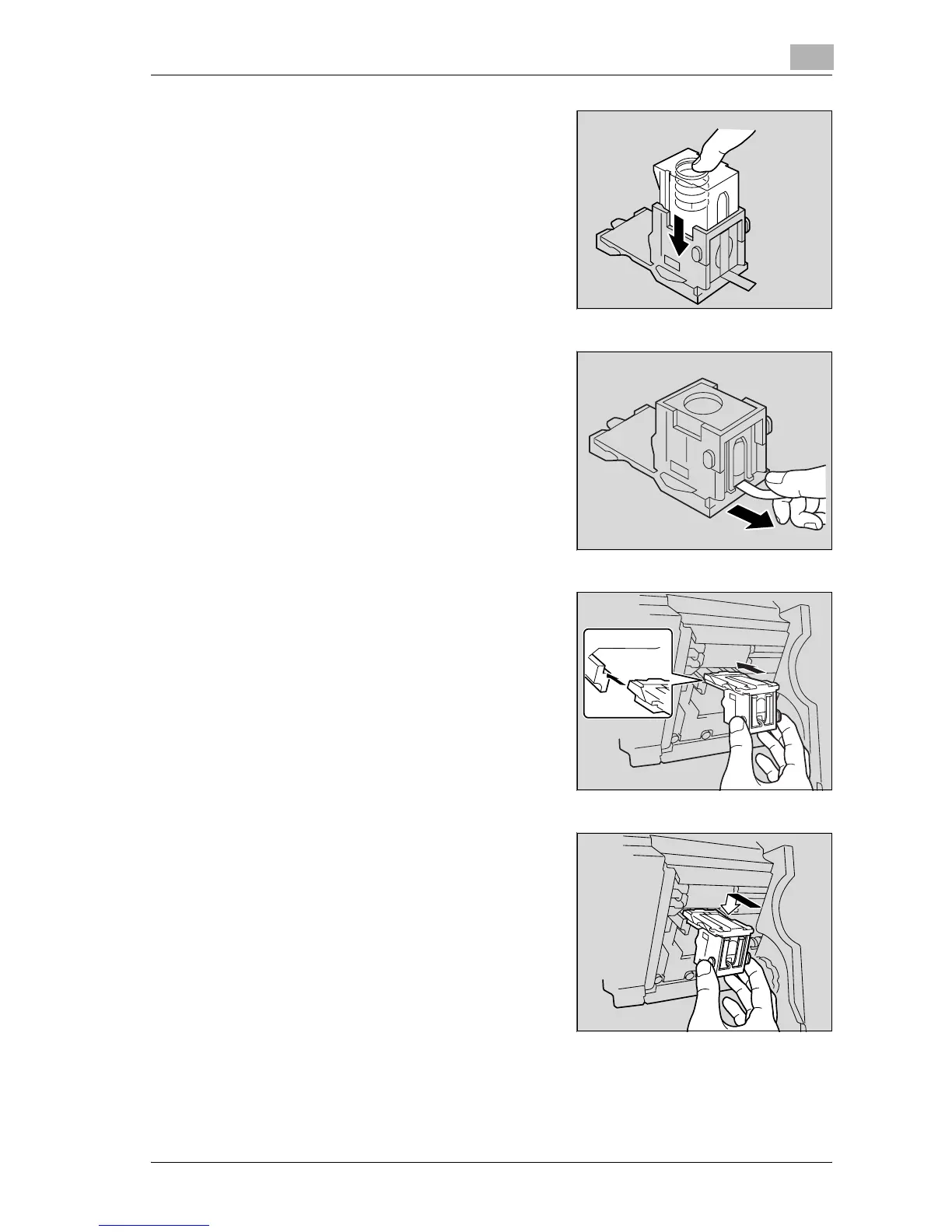Replacing toner cartridges and staples and emptying waste containers
9
d-Color MF25 9-15
9 Press the staple case down.
10 Peel the tape off of the staple car-
tridge.
11 Insert the staple cartridge holder,
making sure the tabs on the holder
slide along the rails in the compart-
ment.
12 Insert the staple cartridge holder until
it locks into place.
– Check that the staple cartridge
holder is securely installed.
