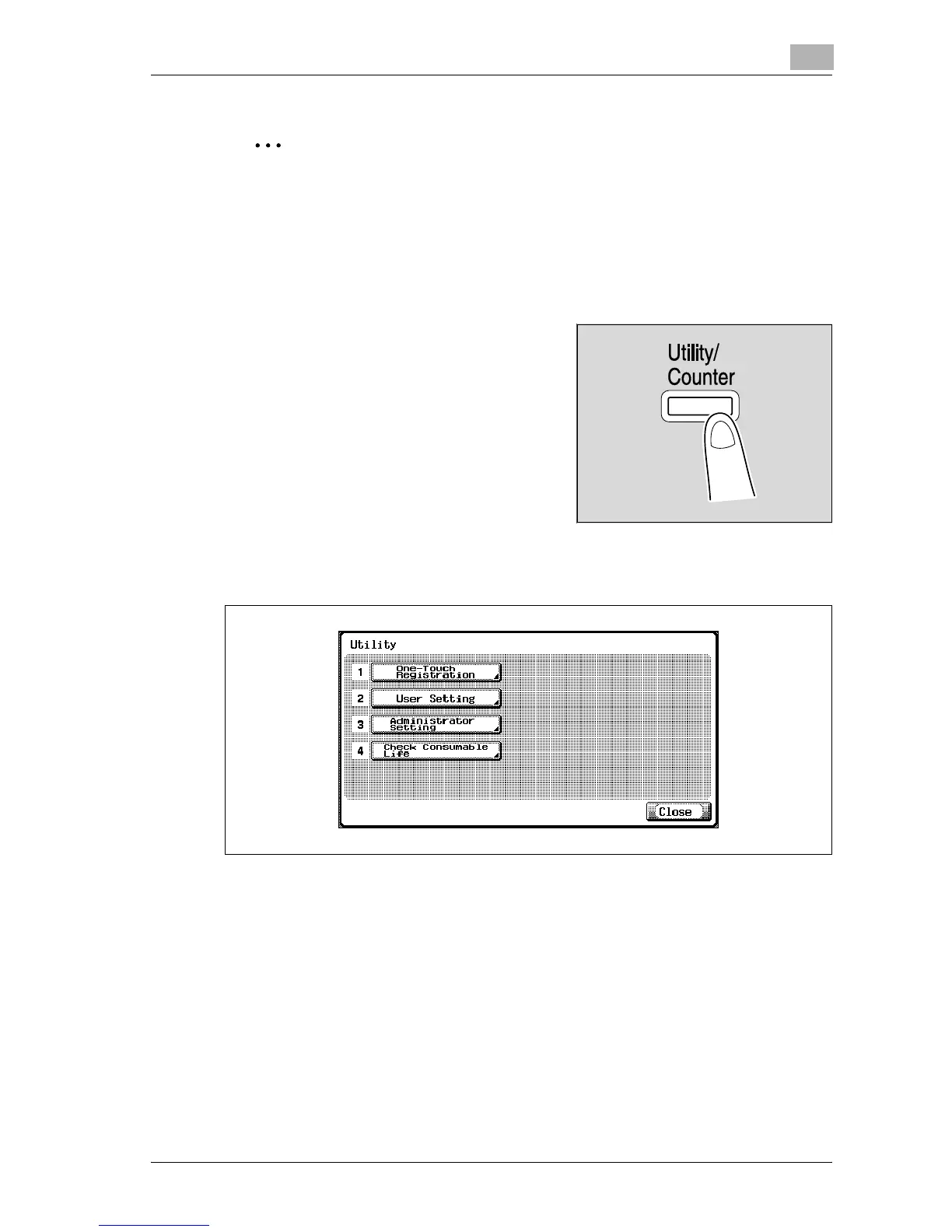Utility
12
d-Color MF25 12-21
2
Note
[2 Bulletin Board User Box] appears only when fax kit FK-502 is installed.
Displaying the destination register screen
The following procedure describes how to display the One-Touch Registra-
tion Screen.
1 Press the [Utility/Counter] key.
2 Touch [1 One-Touch Registration].
– An item can also be selected by pressing the key in the keypad for
the number beside the desired button.
For “One-Touch Registration” press the [1] key in the keypad.
