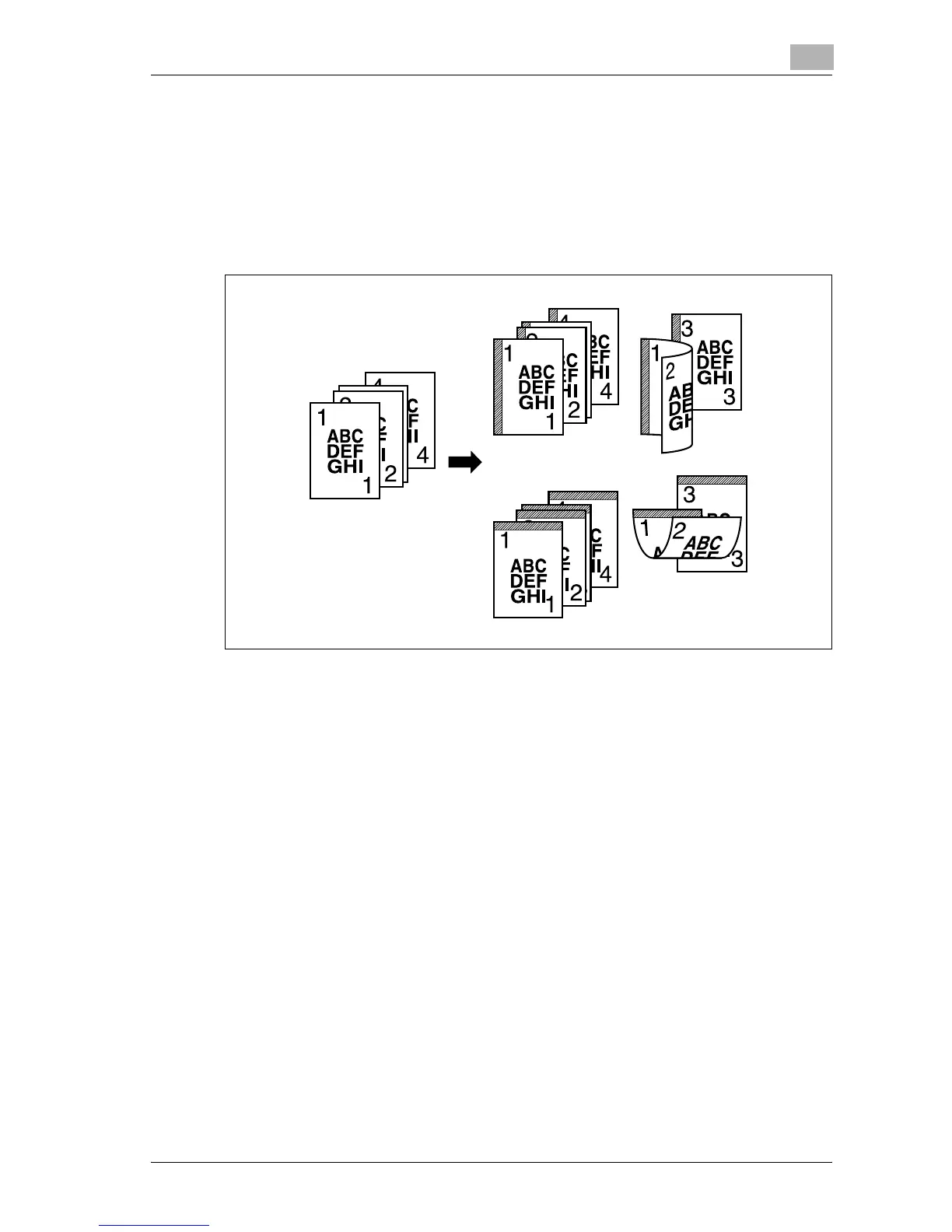Application functions
8
d-Color MF25 8-41
8.11 Adding filing margins to copies (“Page Margin” func-
tion)
Copies can be printed with a filing margin so that the pages can easily be
filed. When making double-sided copies, the image orientation can adjusted
by specifying the position of the filing margin. In addition, the image orienta-
tion can adjusted without creating a filing margin.
!
Detail
If the positions of the staples or punched holes are different from the
binding position, the positions of the staples or punched holes are given
priority.
“Left” setting
“Top” setting
