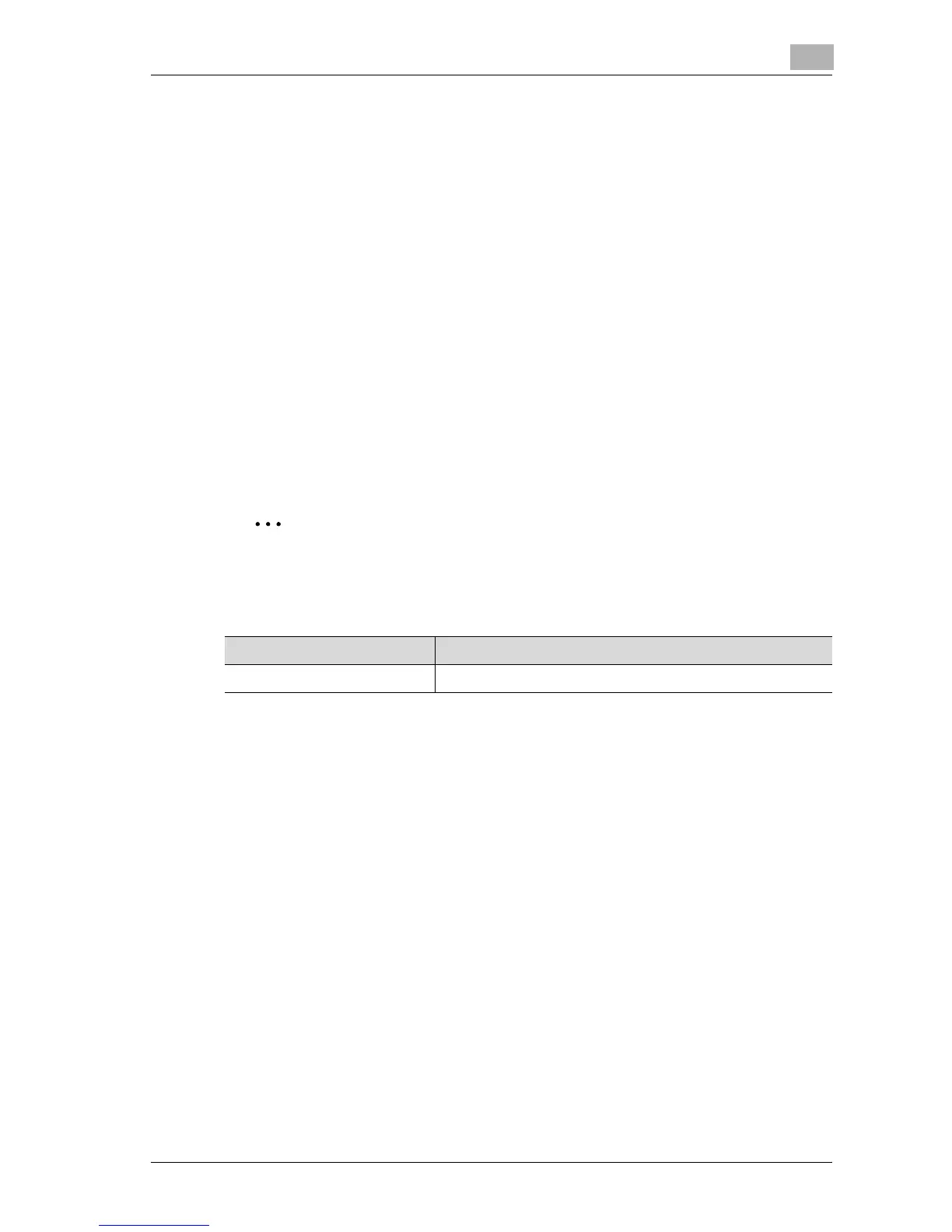Basic copy operations
3
d-Color MF25 3-79
Punching holes in copies (Punch settings)
!
Detail
In order for holes to be punched in the copies, all of the following condi-
tions must be met.
The paper width must be between 182 mm and 297 mm.
The paper length must be between 182 mm and 432 mm.
If a Punch setting is to be selected, select the orientation in which the
document is positioned. If an Original Direction setting is not selected,
holes may not be punched in the copies as desired.
For details on specifying the document orientation, refer to “Selecting the
document orientation (Original Direction settings)” on page 3-22.
2
Note
Holes can be punched in copies that are fed out only if finisher FS-603 is
installed.
Paper Weight Paper Size
60 g/m
2
to 209 g/m
2
A3 w to B5 w/v
