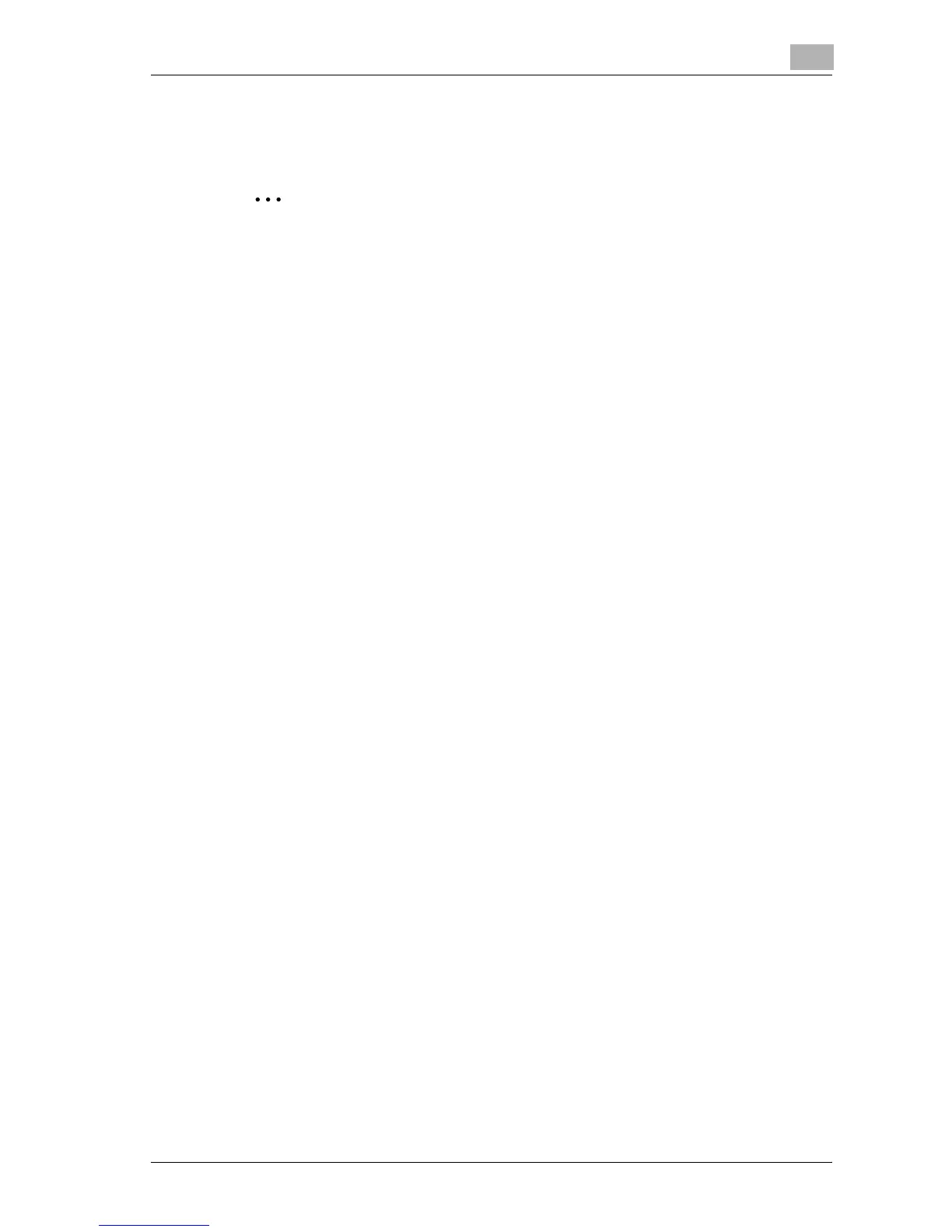Utility
12
d-Color MF25 12-75
6 Touch the button for the desired setting.
Whether a user name list button appears or not is set.
2
Note
To limit machine use by authorized users, specify settings in the User
Registration screen.
Default function permission
If external server authentication was selected, limitations can be placed on
the machine functions that can be used by an authorized user. (The default
setting is “Allow”.)
The following operations can be limited.
- Copy operations
- Scan operations
- Fax operations
- Printing operations
- Saving documents on the hard disk
