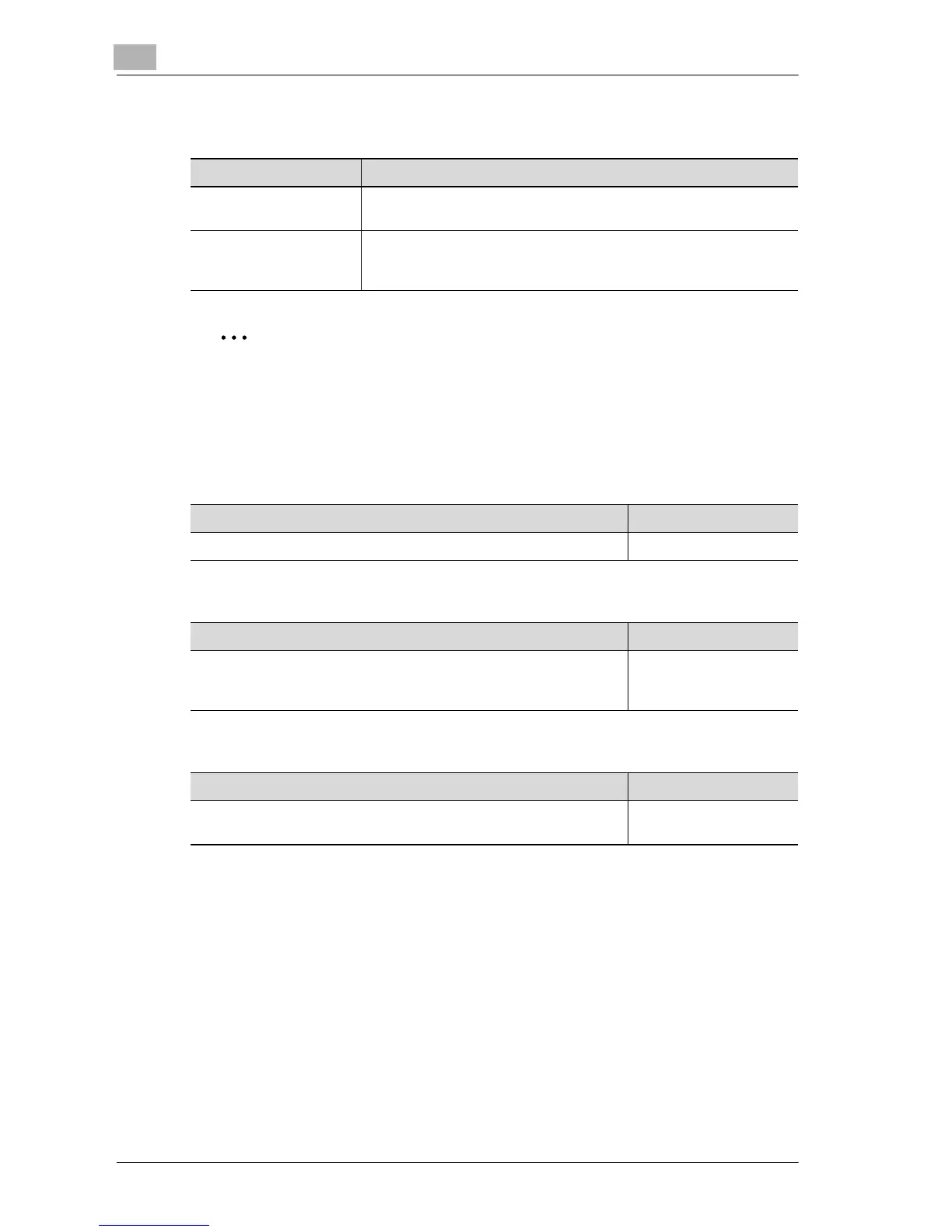12
Utility
12-26 d-Color MF25
Output Setting
2
Note
If the “Administrator Security Level” parameter in Administrator mode
was set to “Level 2”, [Output Setting], [Date & Time Setting], [Daylight
Savings Time Setting], and [AE Level Adjustment] also appear.
Date & Time Setting
Daylight Savings Time Setting
AE Level Adjustment
Parameter Description
Print/Fax Output Setting Specify settings for faxing and printing. For details, refer to the Fac-
simile Operations and Print Operations of the user manual.
Exit Tray Setting Specify the exit tray given priority with each function (copying, print-
ing, faxing and outputting reports). For details, refer to the Facsimile
Operations and Print Operations of the user manual.
Description Default Setting
Specify the date, time and time zone for the machine’s internal clock. Time Zone: +00:00
Description Default Setting
Specify whether or not the machine’s internal clock observes day-
light saving time, and set the daylight saving time between 1 and 150
minutes.
OFF
Description Default Setting
Specify the initial value for auto exposure. The higher the setting, the
more that the document background is emphasized.
2 (standard)
