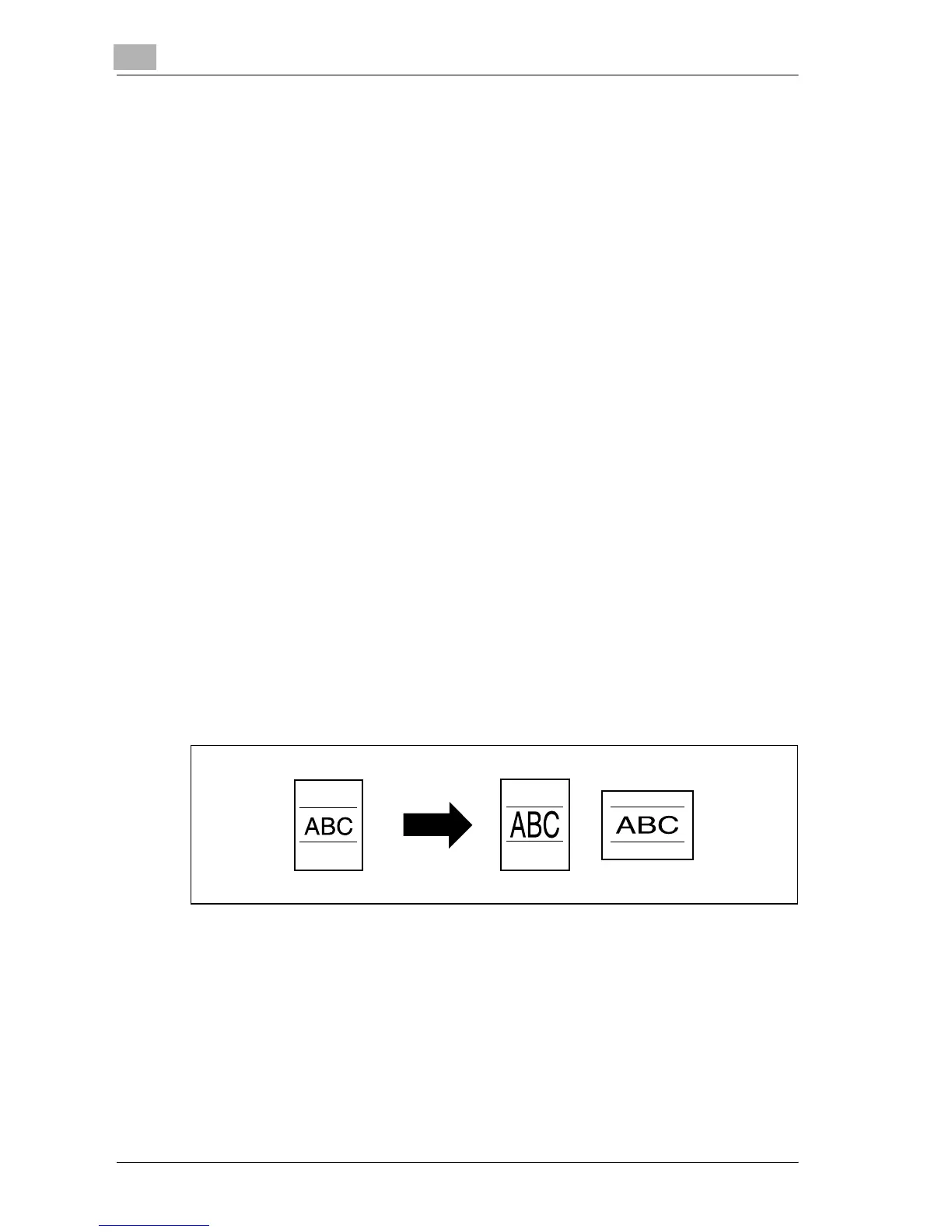x-18 d-Color MF25
Available features
Selecting the print color
The color used to print copies can be specified, for example, the copy can
be printed in full color or in black and white.
For details, refer to “Selecting a color setting” on page 3-29.
Automatically selecting the paper
The most appropriate paper size can automatically be selected based on the
size of the loaded document and the specified zoom ratio.
For details, refer to “Automatically selecting the paper size (“Auto Paper Se-
lect” setting)” on page 3-32.
Adjusting copies to the size of the paper
The most appropriate zoom ratio can automatically be selected based on the
size of the loaded document and the specified paper size.
For details, refer to “Automatically selecting the zoom ratio (“Auto Zoom”
setting)” on page 3-35.
Specifying separate horizontal and vertical zoom ratios
By specifying separate horizontal and vertical zoom ratios, copies of the doc-
ument can be resized as desired.
For details, refer to “Typing in separate X and Y zoom ratios (independent
zoom settings)” on page 3-42.
Scanning the document in separate batches
A document with a large number of pages can be divided and scanned in
separate batches. Double-sided copies can be produced by using the origi-
nal glass or the document pages can be alternately loaded onto the original
glass or into the ADF, and then all pages can be copied together as a single
job.
For details, refer to “Scanning a multi-page document from the original
glass” on page 3-15 and “Scanning the document in separate batches
(“Separate Scan” setting)” on page 3-13.
