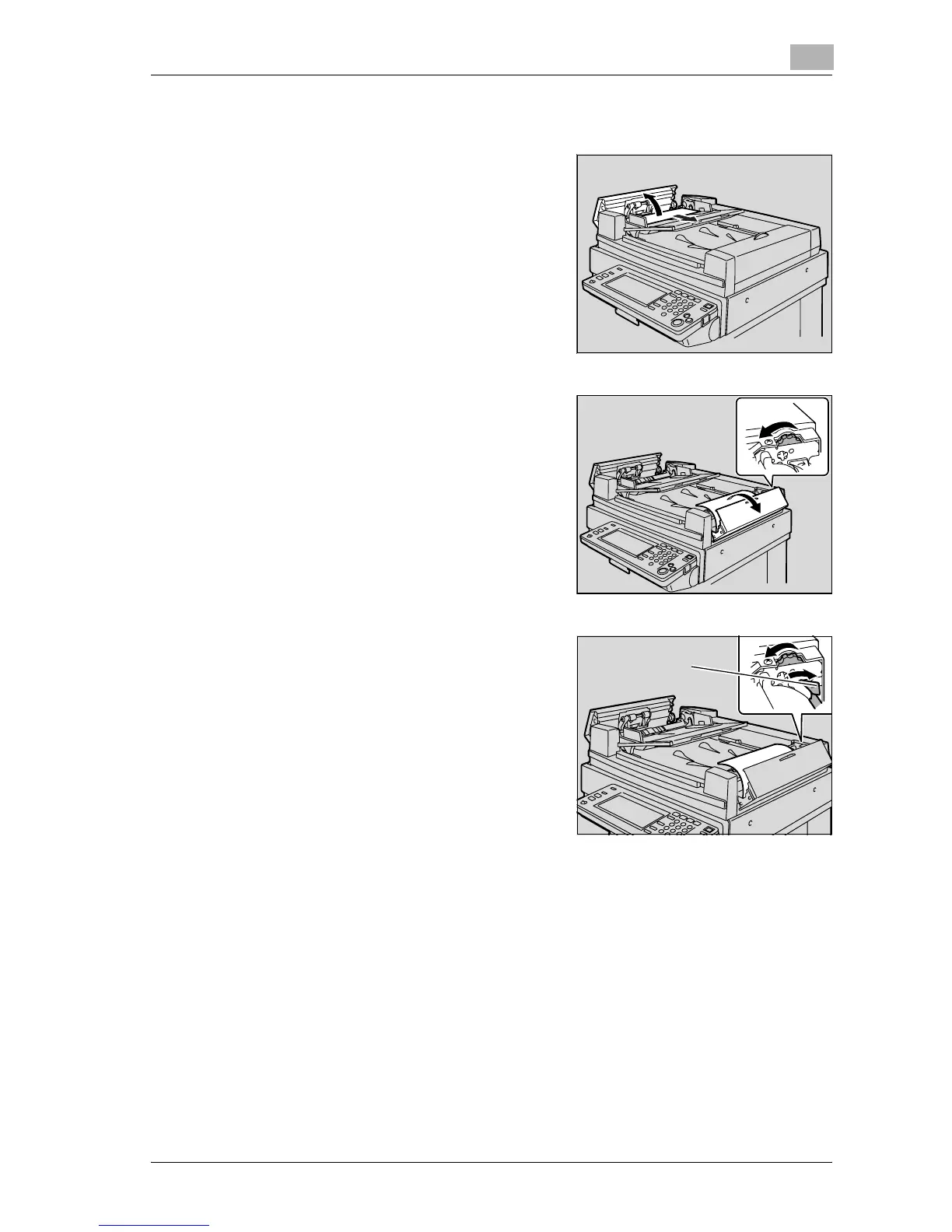Troubleshooting
5
d-Color MF25 5-21
To clear a paper misfeed in the ADF
1 Open the misfeed-clearing cover on
the left side of the ADF, and then
carefully pull out any documents
from the document feed tray.
2 Open the misfeed-clearing cover on
the right side of the ADF.
Turn the dial counterclockwise to
feed out any misfed documents, and
then carefully pull out the docu-
ments.
3 Push down on the guide.
Turn the dial to feed out any misfed
documents, and then carefully pull
out the documents.
Guide
