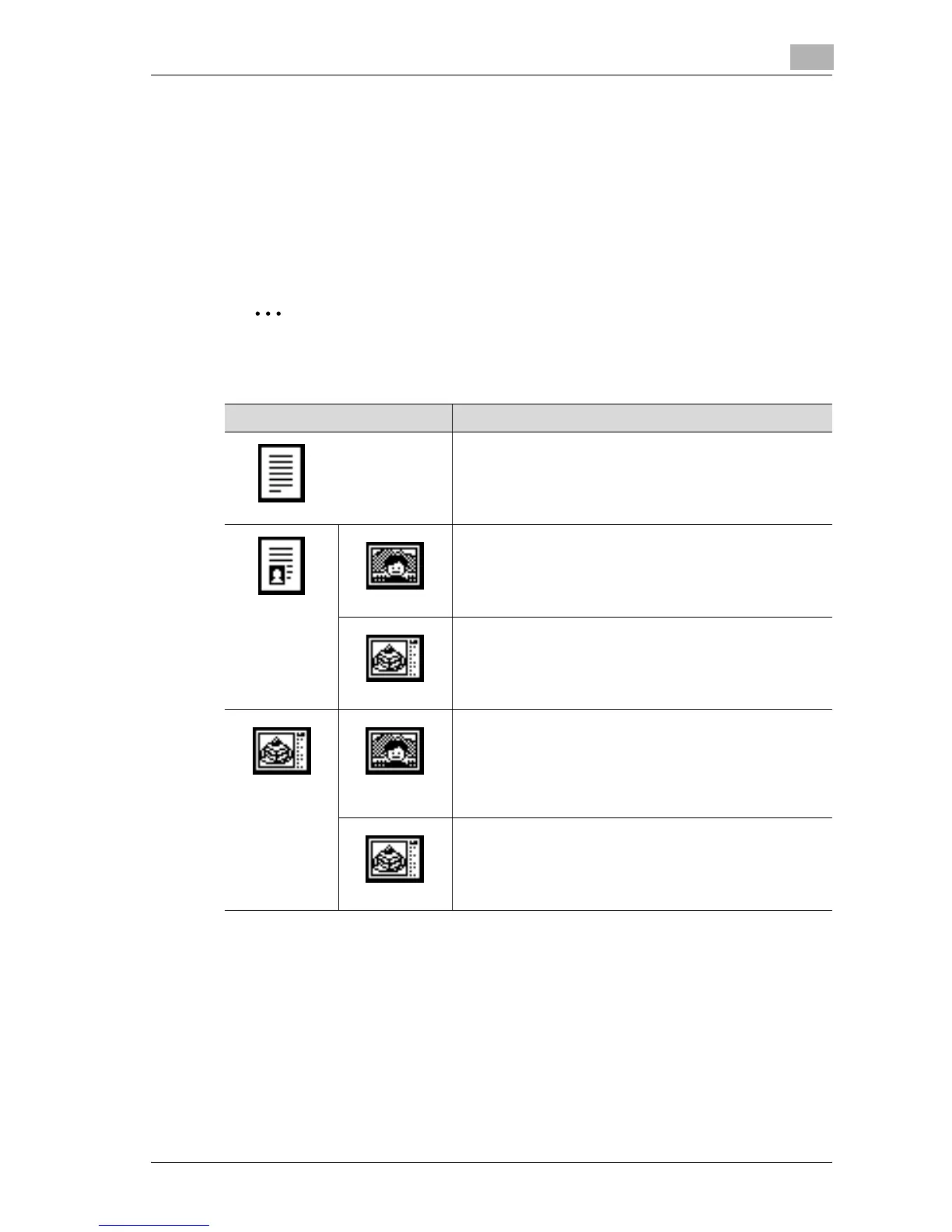Basic copy operations
3
d-Color MF25 3-53
3.9 Selecting the quality of the document
Loading documents with small print or photos (Original Type settings)
Select the setting for the text and image type of the document to better ad-
just the copy quality.
The Original Type settings are available.
2
Note
The default setting is “Printed Photo” in the “Text/Photo” category.
Icon Description
Text
Select this setting when copying documents containing
only text.
The edges of copied text are reproduced with sharpness,
providing an image that is easy to read.
Text/Photo Photo Paper
Select this setting when copying photos from documents
containing both text and images onto photographic paper.
A smooth copy image is produced.
Printed Photo
Select this setting when copying printed documents con-
taining both text and images, such as pamphlets or cata-
logs.
Photo Photo Paper
Select this setting when copying photos from documents
onto photographic paper.
Select this setting to produce better reproductions of half-
tone document images (photographs, etc.) that cannot be
reproduced with the usual settings.
A smooth copy image is produced.
Printed Photo
Select this setting when copying printed documents, such
as pamphlets or catalogs.
Select this setting to produce better reproductions of half-
tone document images (photographs, etc.) that cannot be
reproduced with the usual settings.
