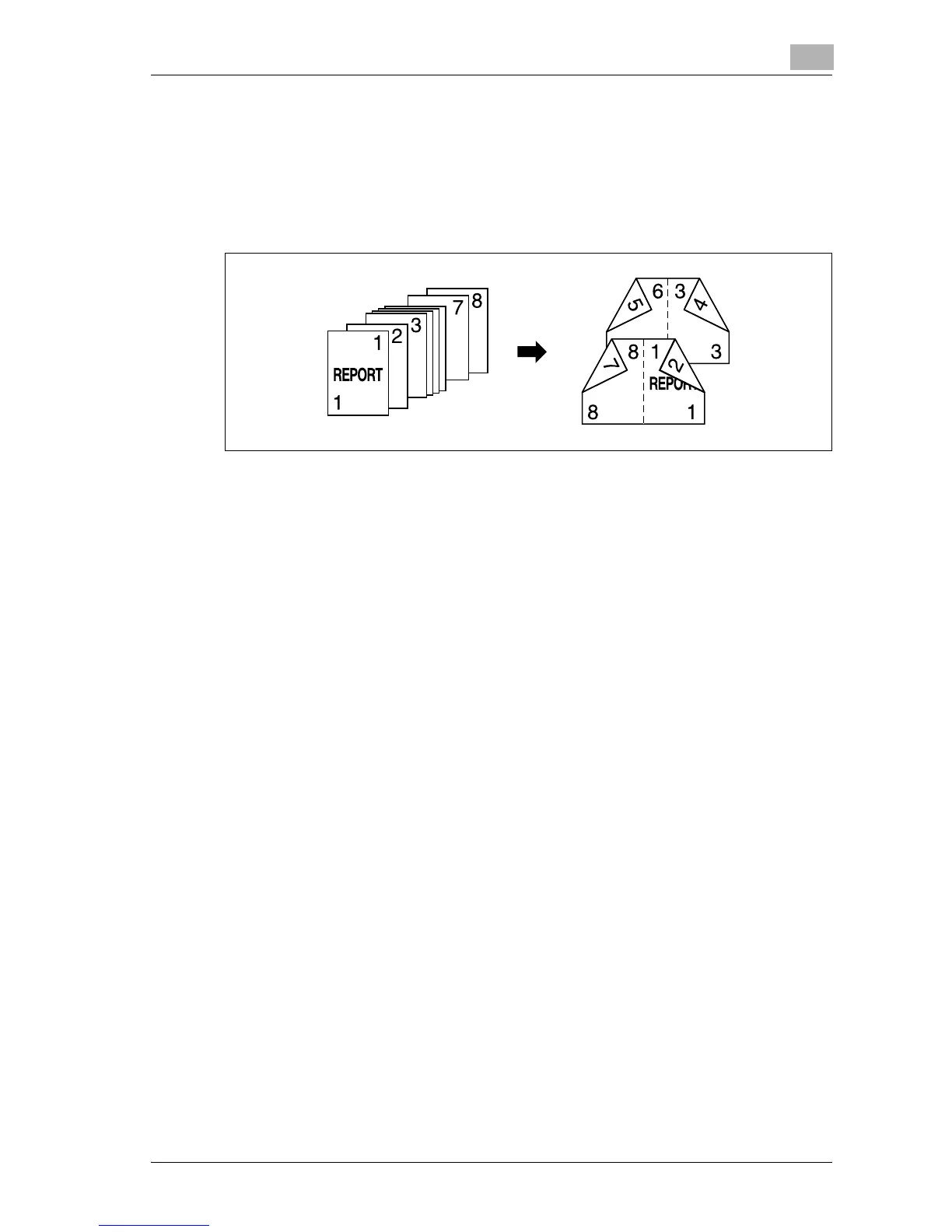Application functions
8
d-Color MF25 8-25
8.6 Copying booklet documents (“Booklet Pagination”
function)
Double-sided copies of the document pages are arranged so that the page
copies can be read like a bound book when it is folded in half. The stapling
is available only if optional finisher FS-603 is installed.
!
Detail
Generally, a multiple of 4 document pages is required with a single-sided
document, and a multiple of 2 document pages is required with a double-
sided document. If there are not enough pages, blank pages are auto-
matically added at the end.
For details on stapling, refer to “To bind copies at the center (“Fold & Sta-
ple”)” on page 3-82.
For a document that exceeds 100 pages, refer to “Scanning the docu-
ment in separate batches (“Separate Scan” setting)” on page 3-13.
The binding margin width is automatically specified.
