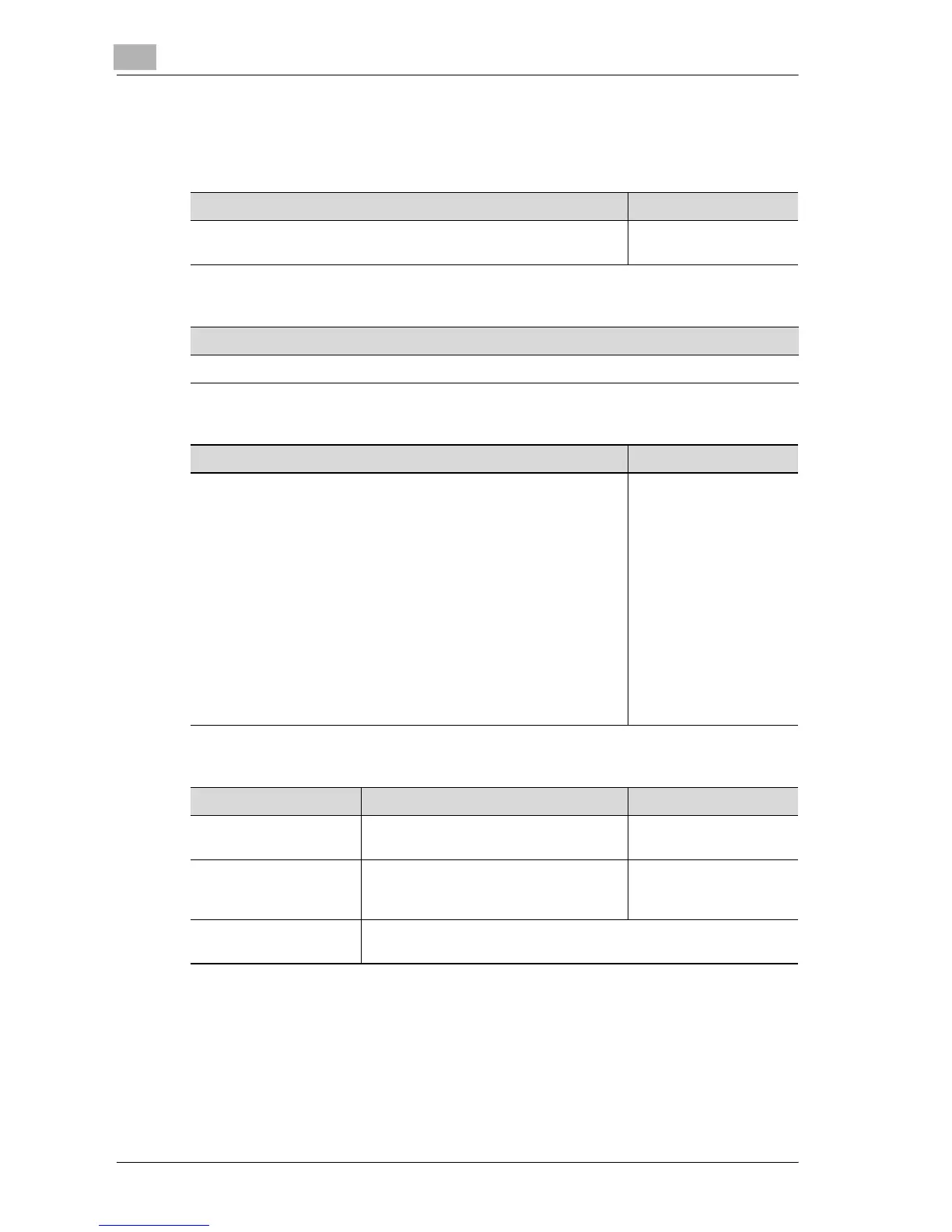12
Utility
12-44 d-Color MF25
Security setting
Administrator Password
User Box Admin. Setting
Administrator Security Level
Security Details
Description Default Setting
The administrator password used to specify the Administrator mode
settings can be changed.
12345678
Description
Specify settings for using boxes. For details, refer to the Box Operations of the user manual.
Description Default Setting
Specify the range of Administrator mode parameters available to us-
ers.
•Level 1:
“Power Save”, “Auto Zoom (Platen)”, “Auto Zoom (ADF)”, “Spec-
ify Default Tray when APS OFF”, and “Select Tray for Insert
Sheet” are available to users.
•Level 2:
“Power Save”, “Output Setting”, “Date/Time Setting”, “Daylight
Savings Time Setting”, “AE Level Adjustment”, “Auto Zoom (Plat-
en)”, “Auto Zoom (ADF)”, “Specify Default Tray when APS Off”,
“Select Tray for Insert Sheet”, and “Print Jobs During Copy Oper-
ation” are available to users.
• Prohibit:
None of the parameters that are available to users with “Level 1”
or “Level 2” are available.
Prohibit
Parameter Description Default Setting
Password Rules Select whether or not passwords are ap-
plied.
OFF
Manual Destination Input Select whether or not a recipient can be
typed in manually in a recipient input
screen.
Allow
Print Data Capture Select whether or not data for a print job can be captured. For de-
tails, refer to the Print Operations of the user manual.
