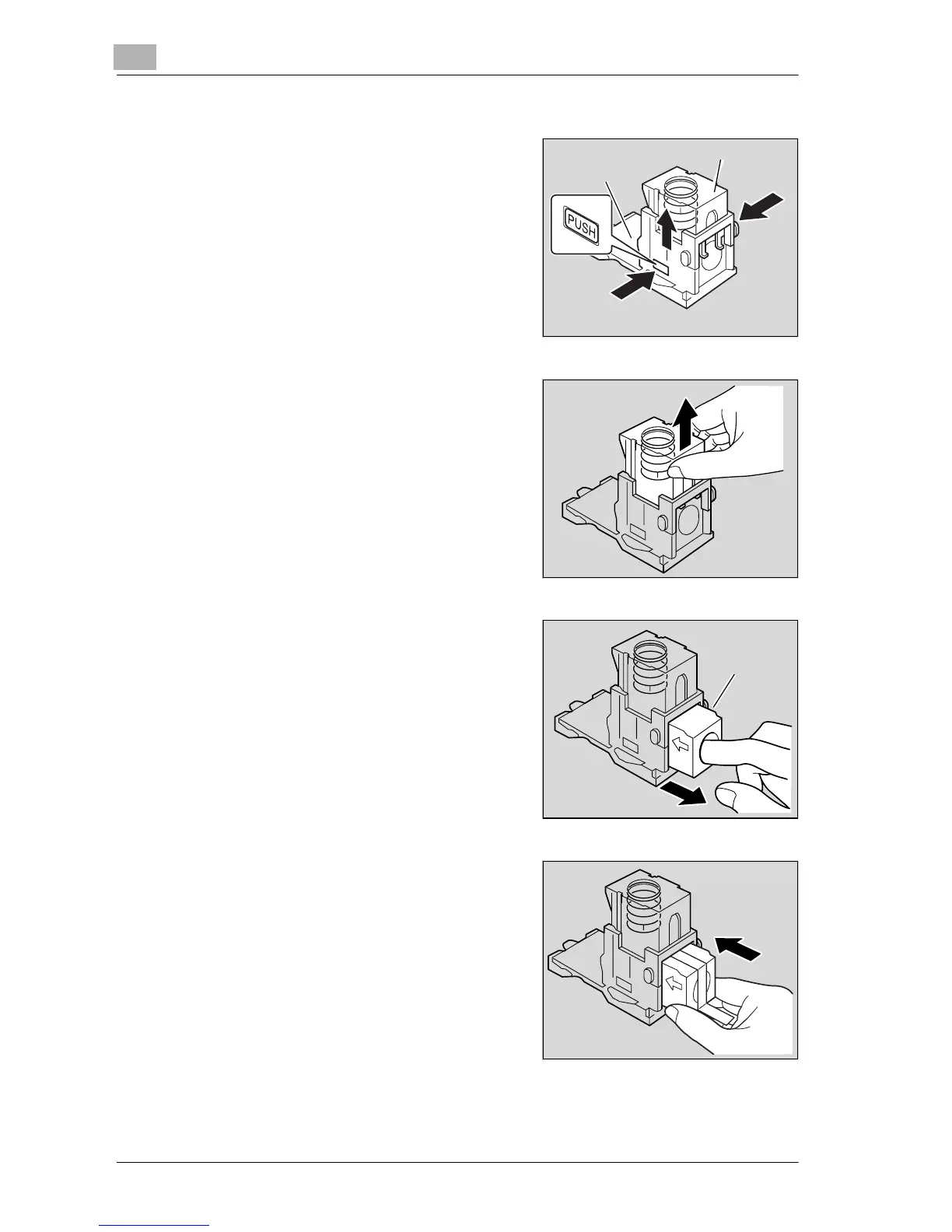9
Replacing toner cartridges and staples and emptying waste containers
9-14 d-Color MF25
5 Press the button marked “PUSH” on
the side of the staple cartridge hold-
er.
The staple case is released.
6 Pull up the staple case.
7 Remove the staple cartridge from the
staple case.
8 Load the new staple cartridge into
the staple cartridge holder.
– Fully insert the staple cartridge as
far as possible.
Staple cartridge
holder
Staple case
Staple
cartridge
