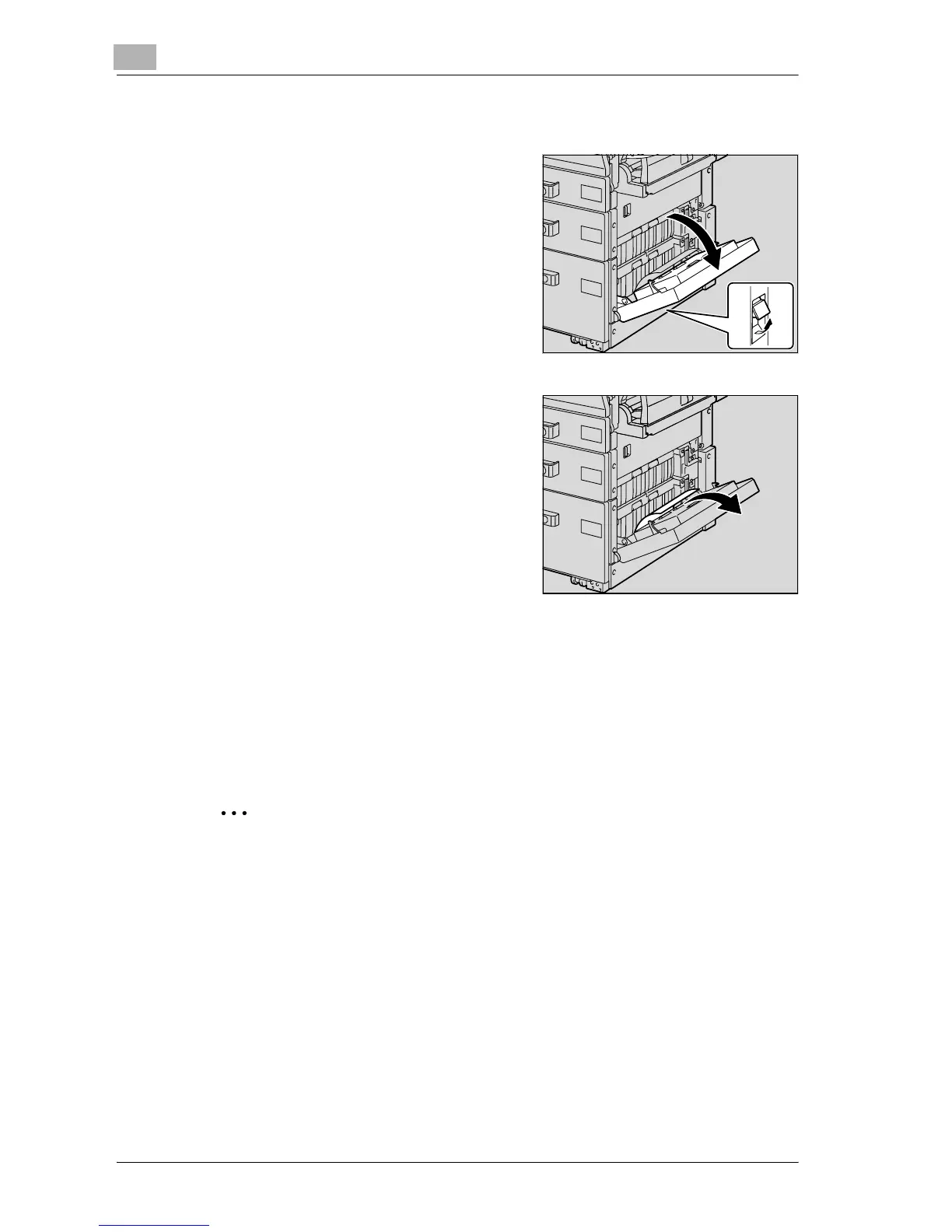5
Troubleshooting
5-14 d-Color MF25
To clear a paper misfeed in the LCT
1 Pull up the lower right-side door re-
lease lever, and then open the lower
right-side door.
2 Carefully pull out any misfed paper.
3 Close the lower right-side door.
4 Press the tray release button, pull out the LCT, and then remove any
misfed paper.
5 Close the LCT.
2
Reminder
Be careful not to touch the film.
!
Detail
For details on the positions of paper misfeeds, refer to “Paper misfeed in-
dications” on page 5-8.
