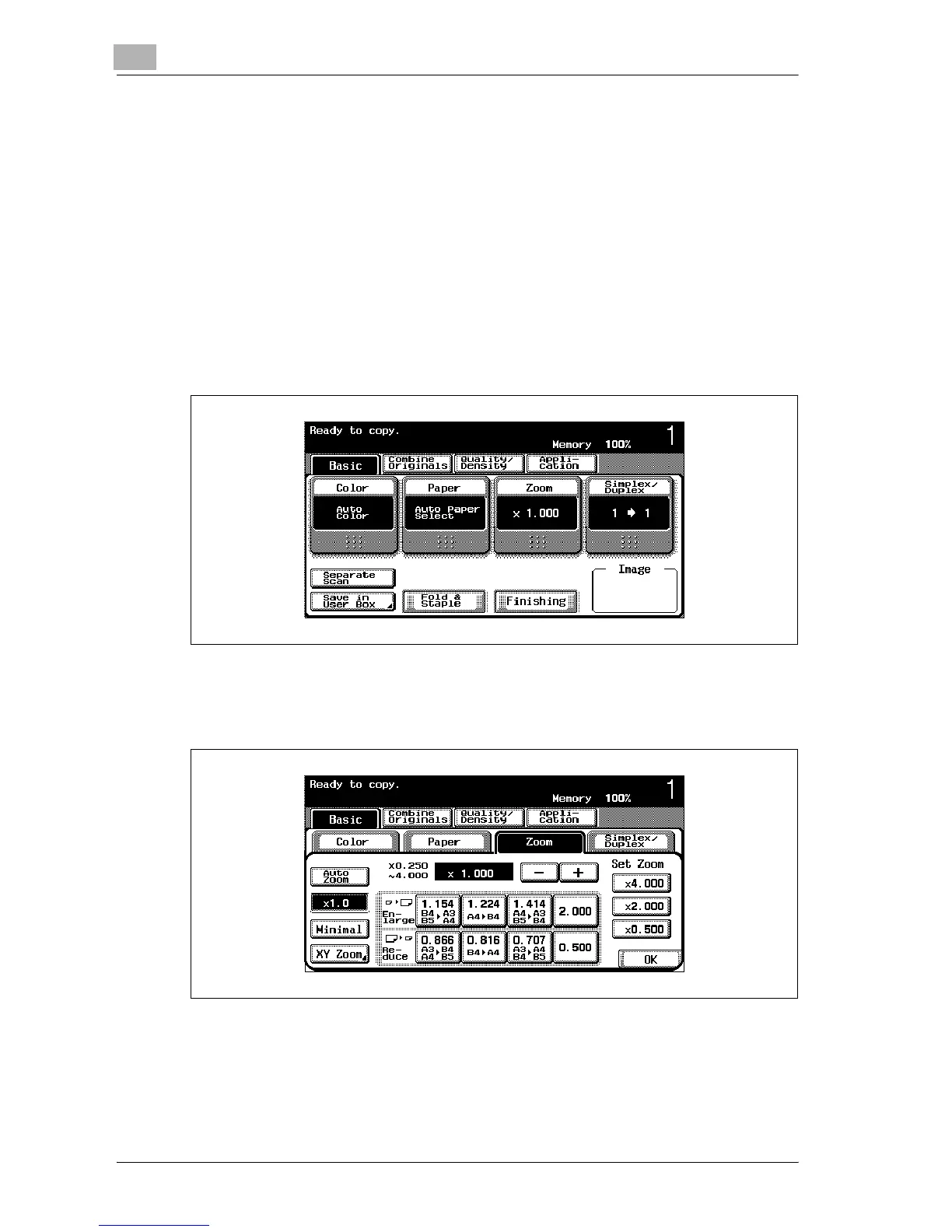3
Basic copy operations
3-40 d-Color MF25
Typing In the zoom ratio (zoom with constant X and Y ratio setting)
By using the keypad, a zoom ratio between ×0.250 and ×4.000 can be typed
in directly without changing the height-to-width ratio.
0 If a value outside of the allowable range is specified, the message “Input
Error” appears. Type in a value within the allowable range. If the value
was incorrectly entered, press the [C] (clear) key to erase the value, and
then specify the correct value.
0 The entered zoom ratio can be stored. For details on storing the zoom ra-
tio, refer to “Storing the desired zoom ratio” on page 3-46.
1 In the Basic screen, touch [Zoom].
The Zoom screen appears.
2 Touch [XY Zoom].
