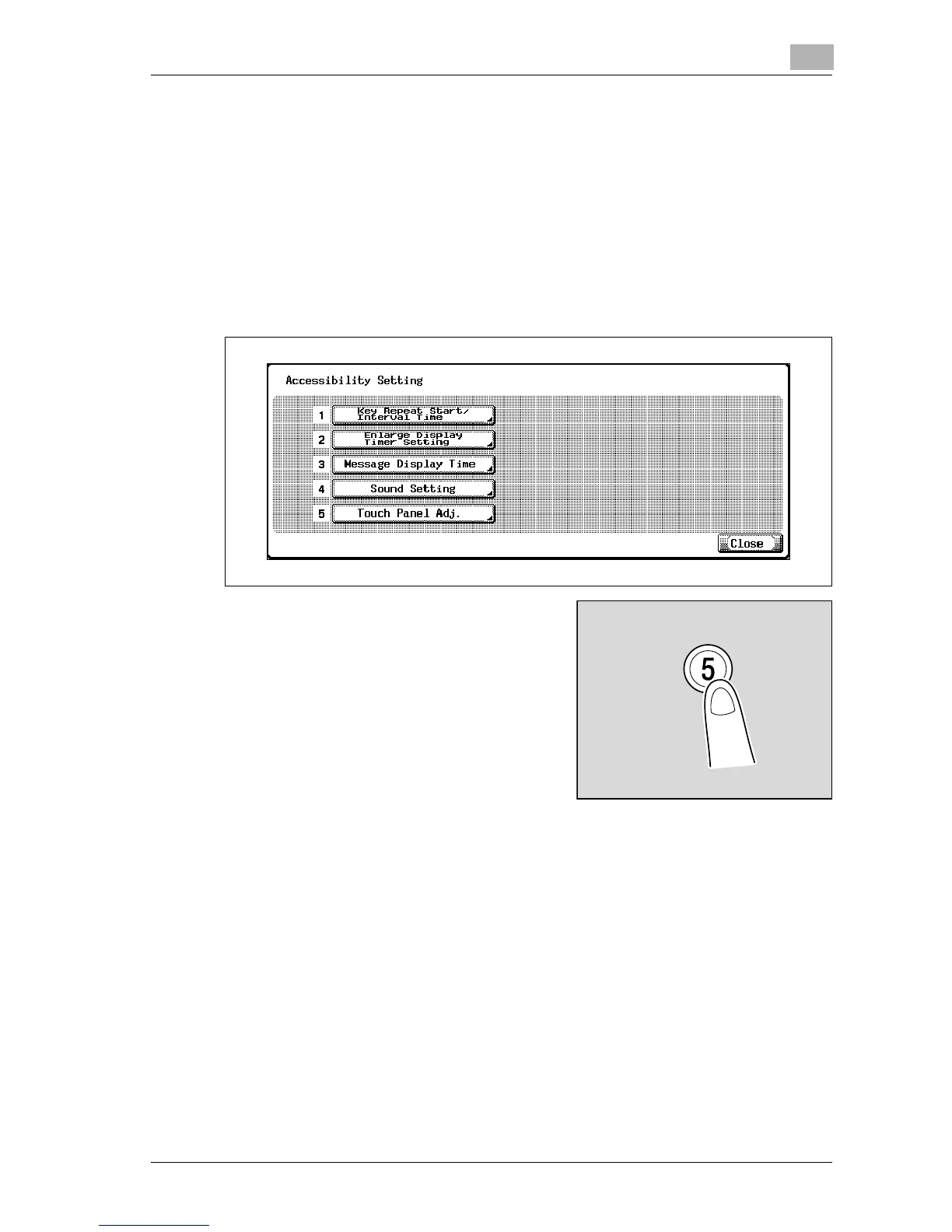Additional copy operations
4
d-Color MF25 4-35
To set the “Touch Panel Adj.” function
If the touch panel buttons do not respond correctly, the position of buttons
in the touch panel may not be correctly aligned with the position of the actual
touch sensor and may need to be adjusted.
1 Display the Accessibility Setting screen. (To display the screen, refer to
page 4-25)
2 Touch [Touch Panel Adj.] or press the [5] key in the keypad.
The Touch Panel Adjustment screen
appears.
?
Why does the machine not re-
spond when [Touch Panel Adj.] is
touched?
The touch sensors are not
aligned on the touch panel.
% Press the [5] key in the keypad.
