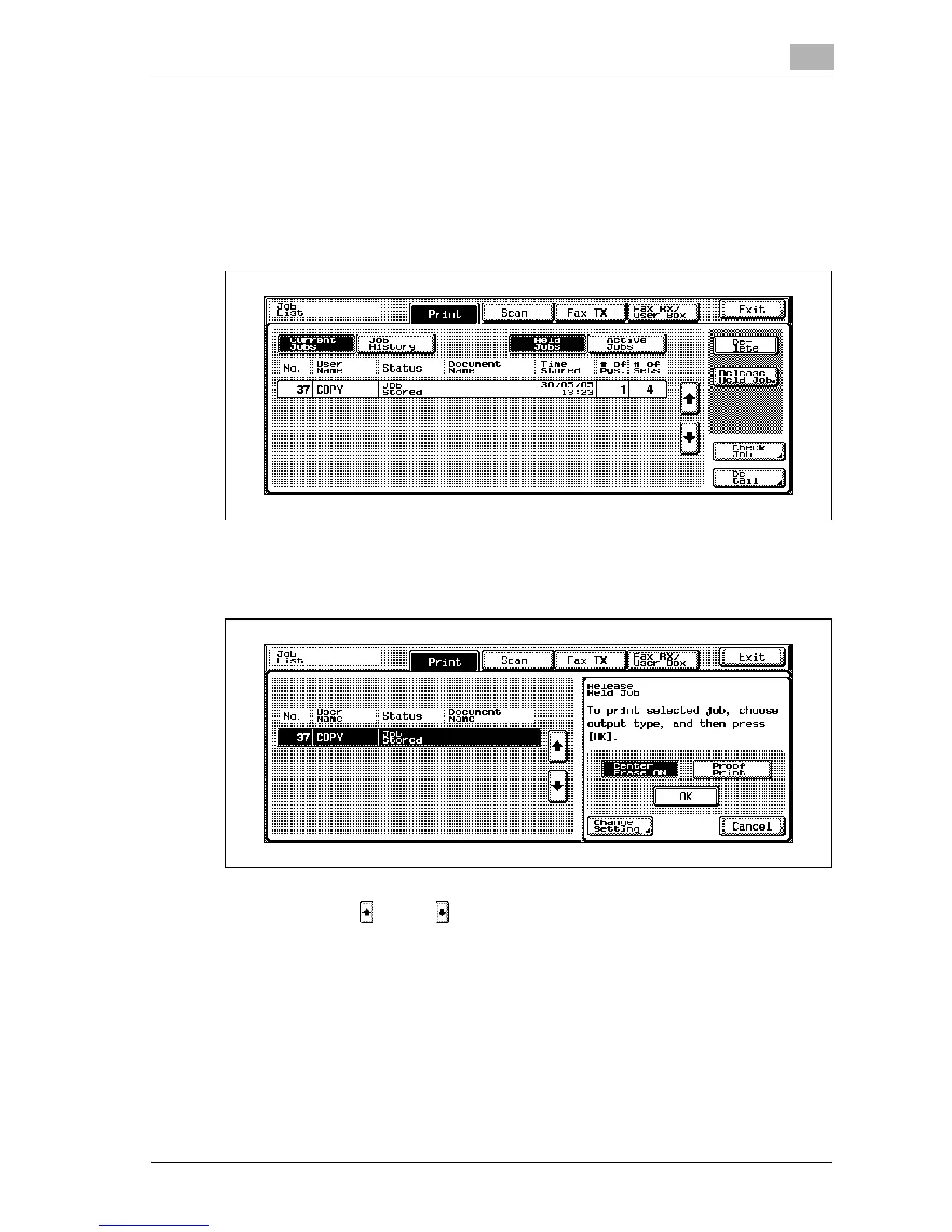Managing jobs (Job List)
11
d-Color MF25 11-17
To print a stored job
A job is removed from the Held Jobs list and printed.
1 Display the Held Jobs list in the Current Jobs list of the Print tab.
2 Touch [Release Held Job].
The Release Held Job screen appears.
3 Select the job to be removed from the Held Jobs list.
– If the job to be removed from the Held Jobs list is not displayed,
touch [ ] and [ ] until the desired job is displayed.
– If an incorrect job was selected, select a different job or touch the
button for the selected job again to deselect it.
– To continue without changing the specified copy settings, skip to
step 6.
4 Touch [Change Setting].
– To display [Change Setting], touch [Center Erase ON].
The Change Setting screen appears.
