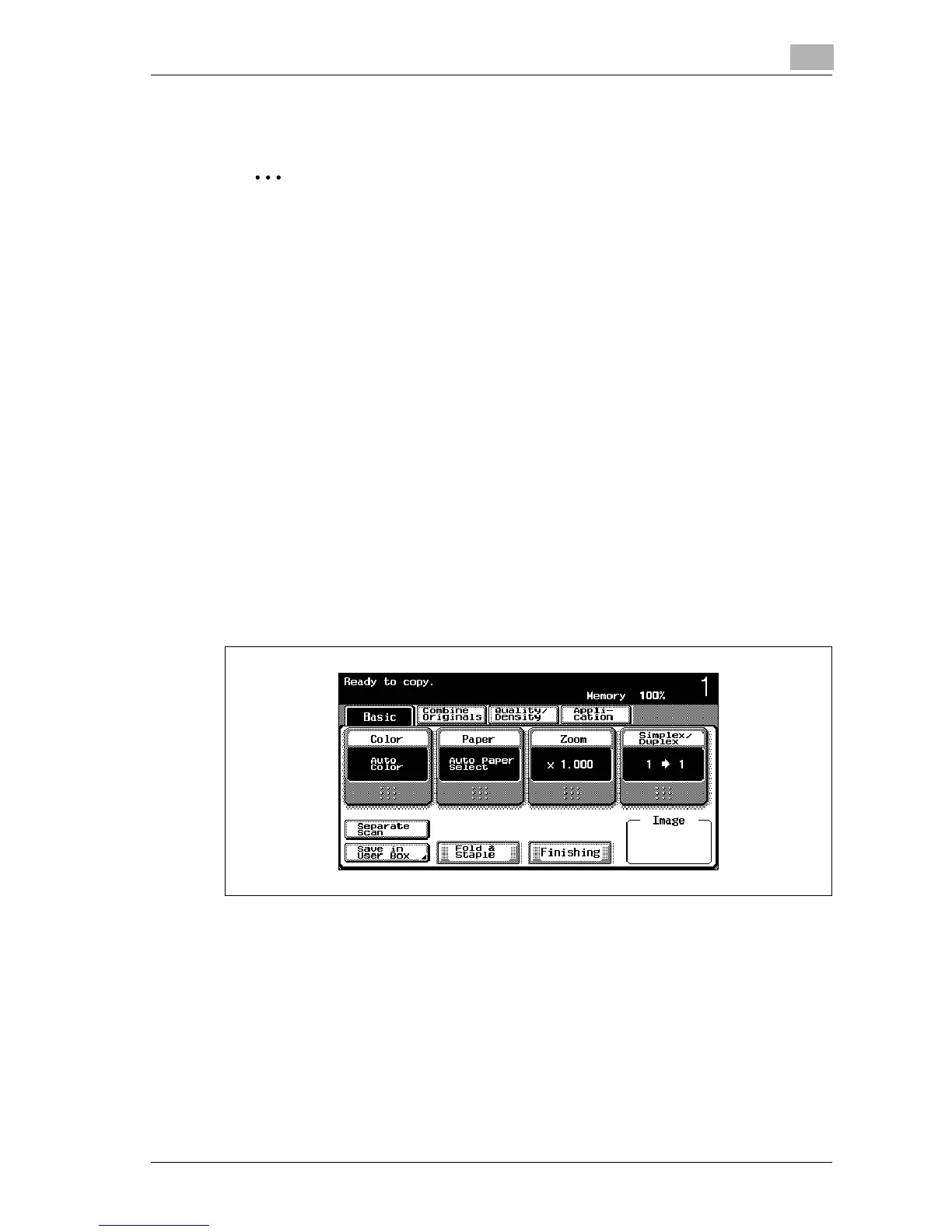Basic copy operations
3
d-Color MF25 3-49
The following procedures describe how to select a Simplex/Duplex setting.
2
Note
Double-sided copying is possible only if automatic duplex unit AD-503 is
installed.
To select single-sided copies
0 The default setting is “1%1”.
0 If “2%1” is selected, specify the position of the binding margin and the
loading orientation for the document, otherwise the copies will not be
printed as desired.
For details on specifying the position of the binding margin, refer to “Se-
lecting the position of the binding margin (Margin settings)” on
page 3-25.
For details on specifying the document orientation, refer to “Selecting the
document orientation (Original Direction settings)” on page 3-22.
0 For details on using the original glass to scan multiple document pages,
refer to “Scanning a multi-page document from the original glass” on
page 3-15.
1 In the Basic screen, touch [Simplex/Duplex].
The Simplex/Duplex screen appears.
