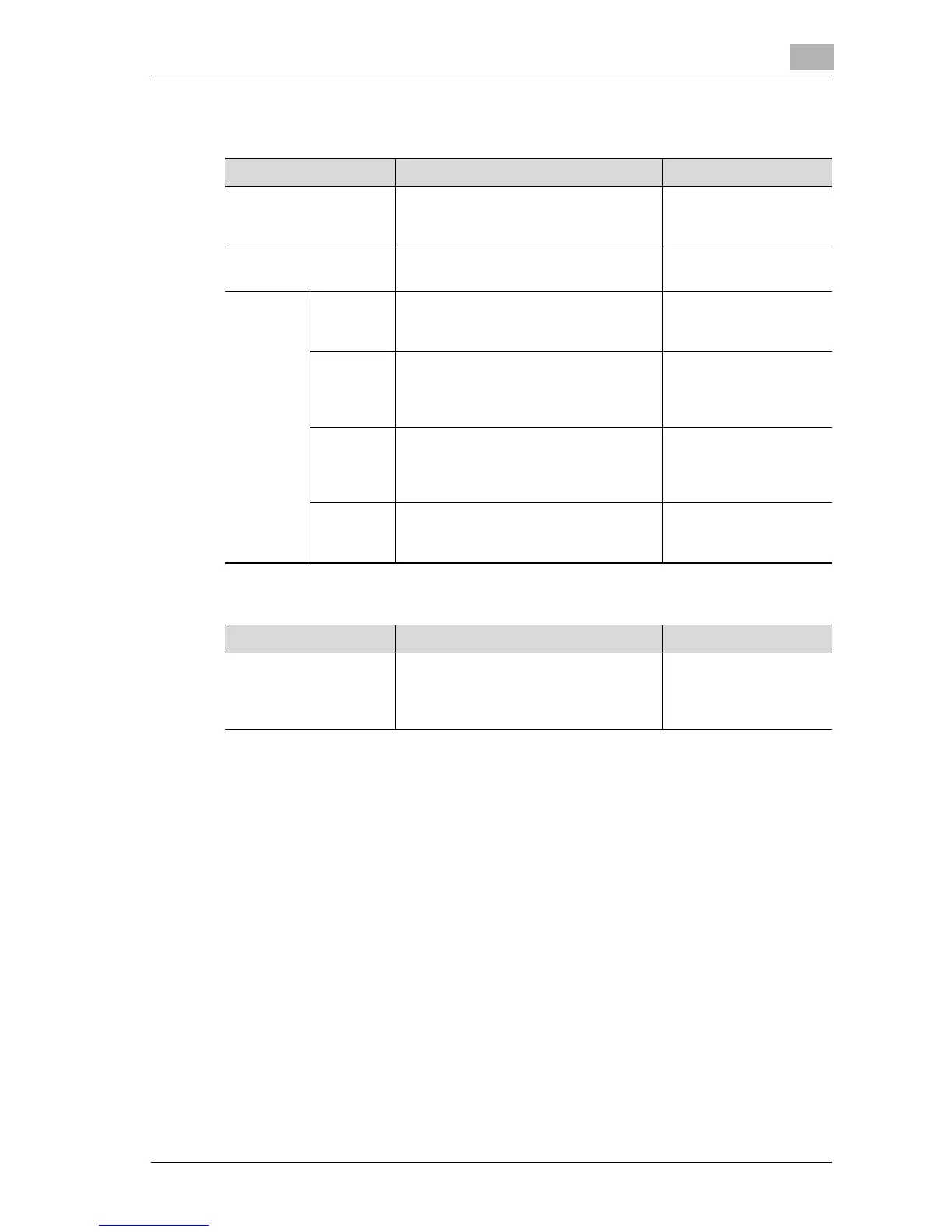Utility
12
d-Color MF25 12-35
Restrict User Access
Expert Adjustment
Parameter Description Default Setting
Restrict Access to Saved
Program Jobs
Select the registered copy programs that
are prevented from being changed or
deleted.
–
Delete Saved Program
Jobs
Select the registered copy programs to
be delete.
–
Restrict
Access to
Job Set-
tings
Changing
Job
Priority
Select whether or not to allow the print
priority of jobs to be changed.
Allow
Deleting
Other
User’s
Jobs
Select whether or not jobs from other us-
ers can deleted when the user authenti-
cation settings have been specified.
Restrict
Register-
ing and
Changing
Addresses
Select whether or not to allow registered
recipients to be changed.
Allow
Changing
Zoom
Ratio
Select whether or not to allow stored
zoom ratios to be changed.
Allow
Parameter Description Default Setting
AE Level Adjustment Set the initial value for auto exposure be-
tween 0 and 4. The higher the setting,
the more that the document background
is emphasized.
2 (standard)
