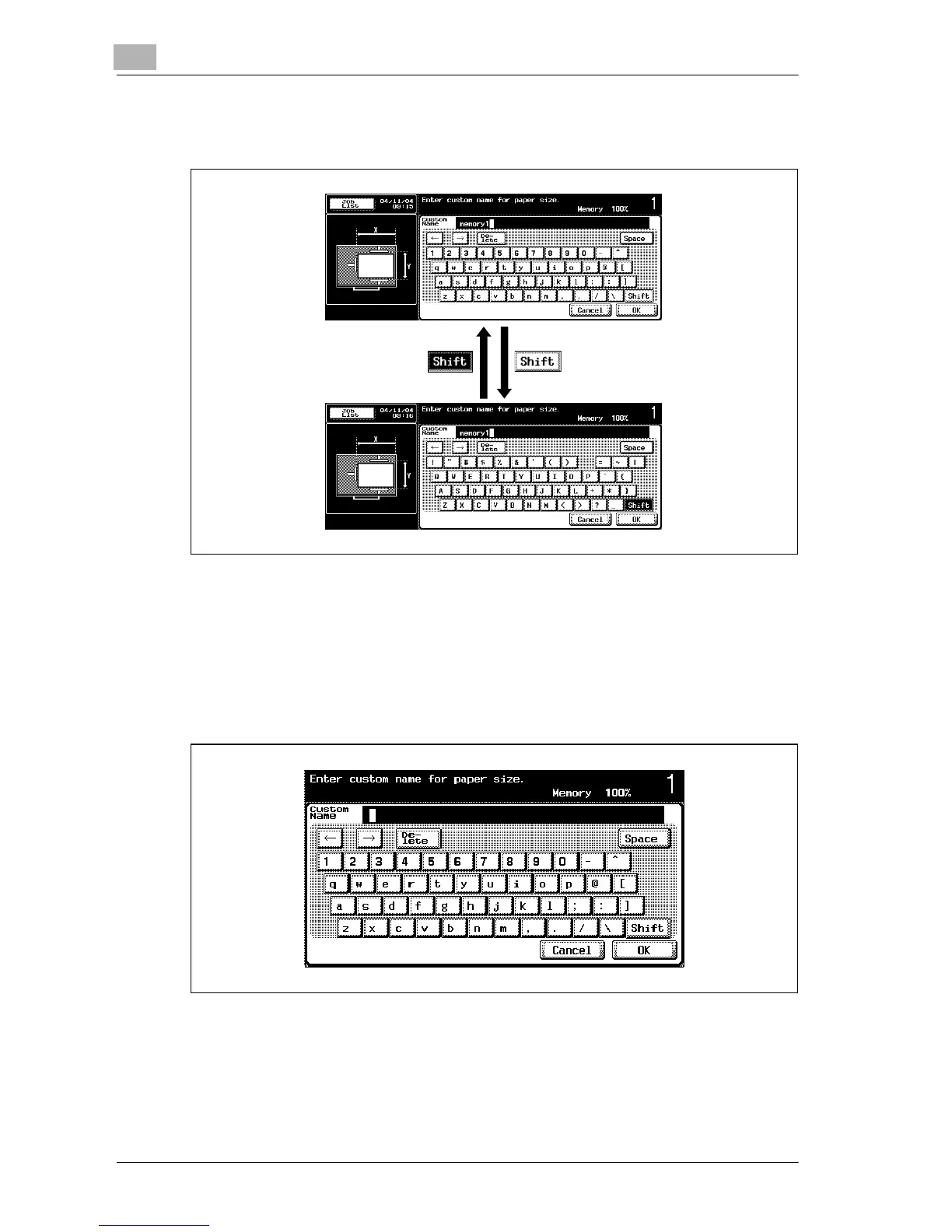13
Appendix
13-4 d-Color MF25
Touching [Shift] switches the keyboard display between lowercase letters
(numbers) and uppercase letters (symbols).
To type text
% Touch the button for the desired character from the keyboard that ap-
peared.
– To type in uppercase letters or symbols, touch [Shift].
– Numbers can also be typed in with the keypad.
The entered characters appear in the text box.
