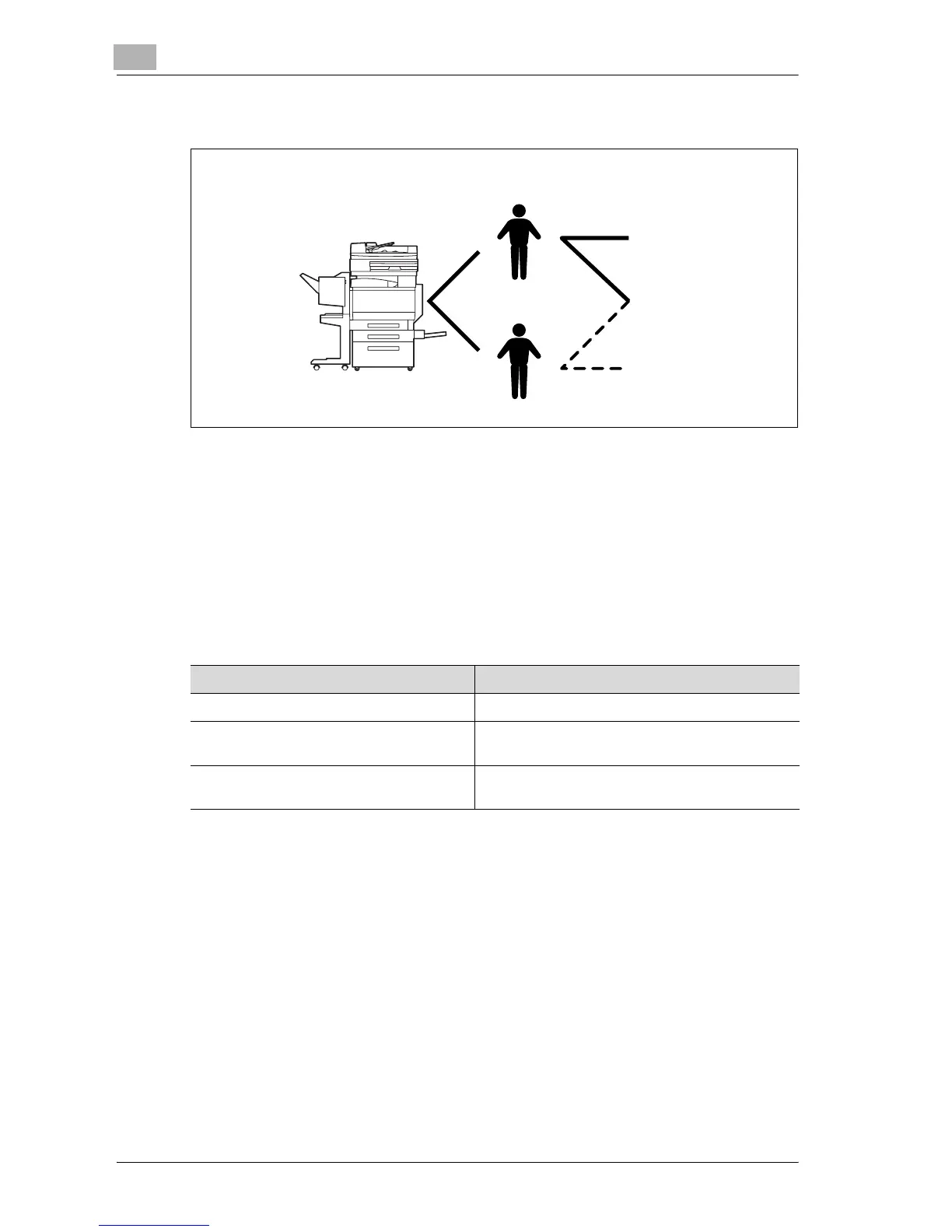12
Utility
12-68 d-Color MF25
When user authentication and account track are used separately
This setup is used when the machine is used by multiple employees with
each employee performing multiple duties, which are to be totaled separate-
ly. With this setup, totals can be maintained on each employee (each user)
and on each duty of the employee (each account). In addition, totals can be
maintained on each employee (each user) and each duty (each account) even
if the same duty is performed by two different employees.
To manage the use of this machine in this way, specify the following authen-
tication settings.
User 1
User 2
Account
Group A
Group C
Group B
Parameter on General Settings Screen Settings
User Authentication Select “ON (External Server)” or “ON (MFP)”.
Account Track Select “ON”, and then specify the account name
and password.
Synchronize User Authentication & Ac-
count Track
Select “Do Not Synchronize”.
