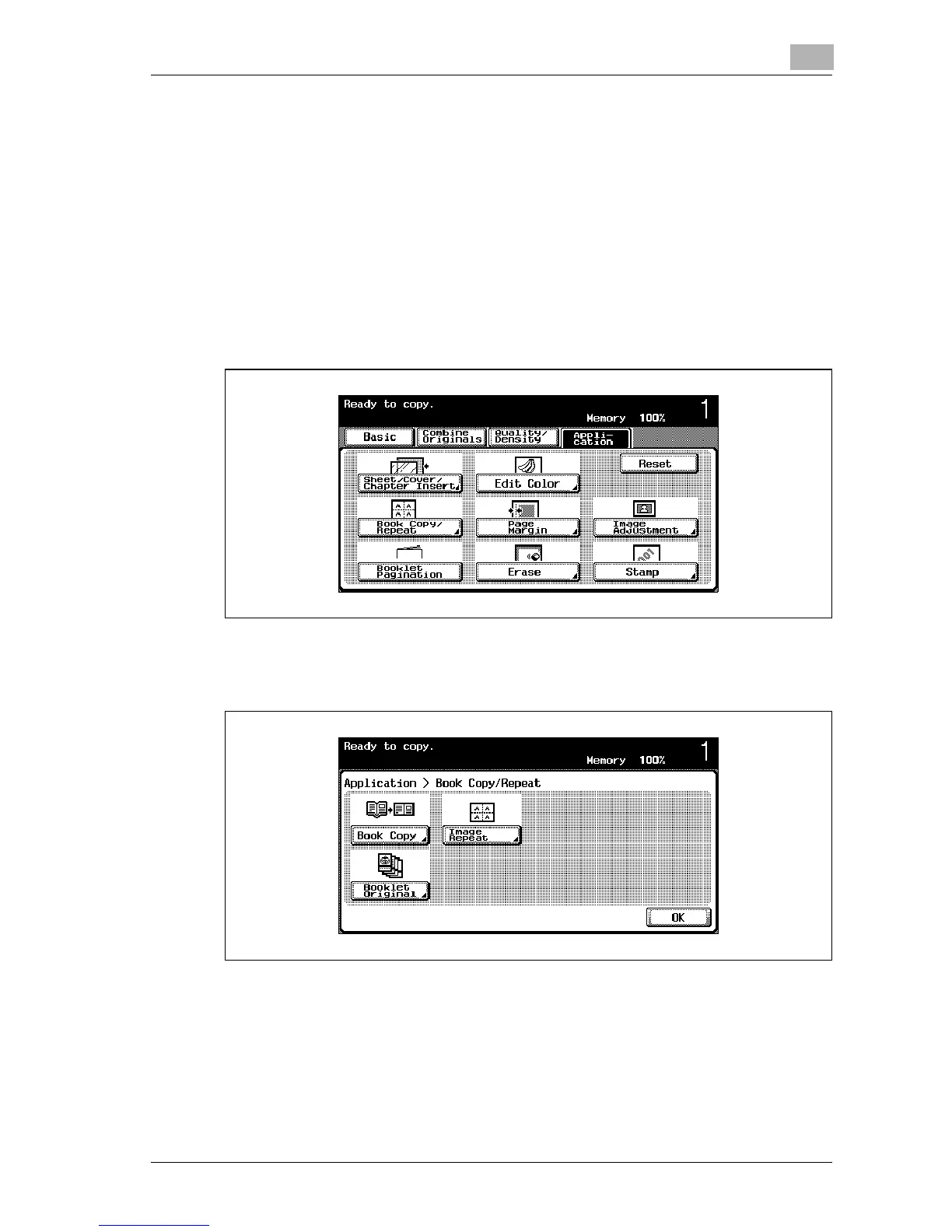Application functions
8
d-Color MF25 8-21
To copy using the “Image Repeat” function
1 Position the document to be copied.
– For details on positioning the document, refer to “Feeding the doc-
ument” on page 3-9.
2 Load the paper to be used into the desired paper tray.
3 Touch [Application], and then touch [Book Copy/Repeat].
– To cancel all settings for the Application functions, touch [Reset].
The Book Copy/Repeat screen appears.
4 Touch [Image Repeat].
The Image Repeat screen appears.
[Booklet Original] is not available if optional finisher FS-603 is not in-
stalled.
