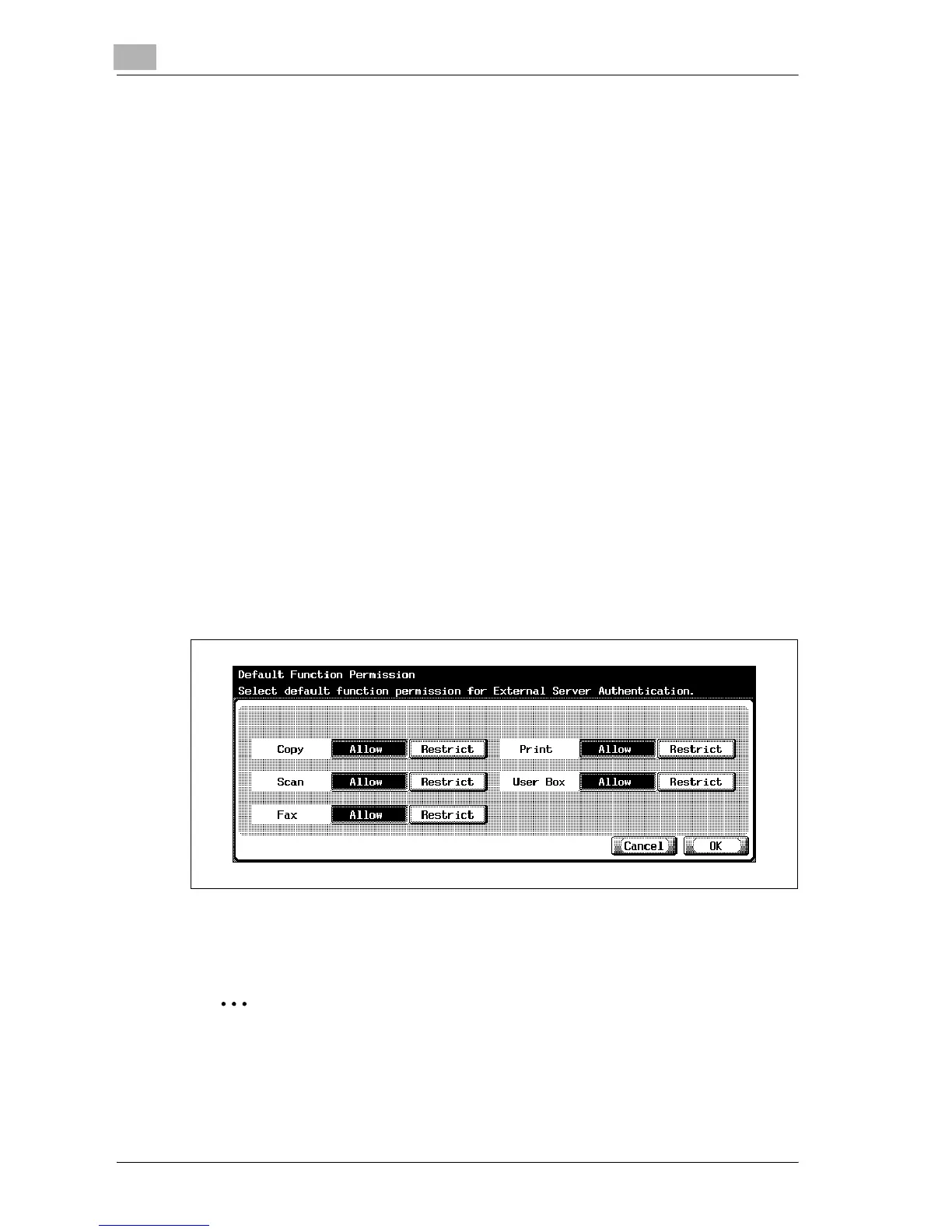12
Utility
12-76 d-Color MF25
To specify the default function permissions
1 Display the Administrator Setting screen.
– For details on displaying the Administrator Setting screen, refer to
“Displaying the Administrator Setting screen” on page 12-45.
2 Touch [4 User Authentication/Account Track].
The User Authentication/Account Track screen appears.
?
Can [2 User Authentication Setting] be selected?
% [2 User Authentication Setting] is not available if “User Authentica-
tion” on the General Settings screen is set to “OFF”.
3 Touch [2 User Authentication Setting].
The User Authentication Setting screen appears.
4 Touch [1 Administrative Setting].
5 Touch [Default Function Permission].
The Default Function Permission screen appears.
6 Touch the buttons for the desired settings.
7 Touch [OK].
The default function permissions are set.
2
Note
To limit machine use by authorized users, specify settings in the User
Registration screen.
