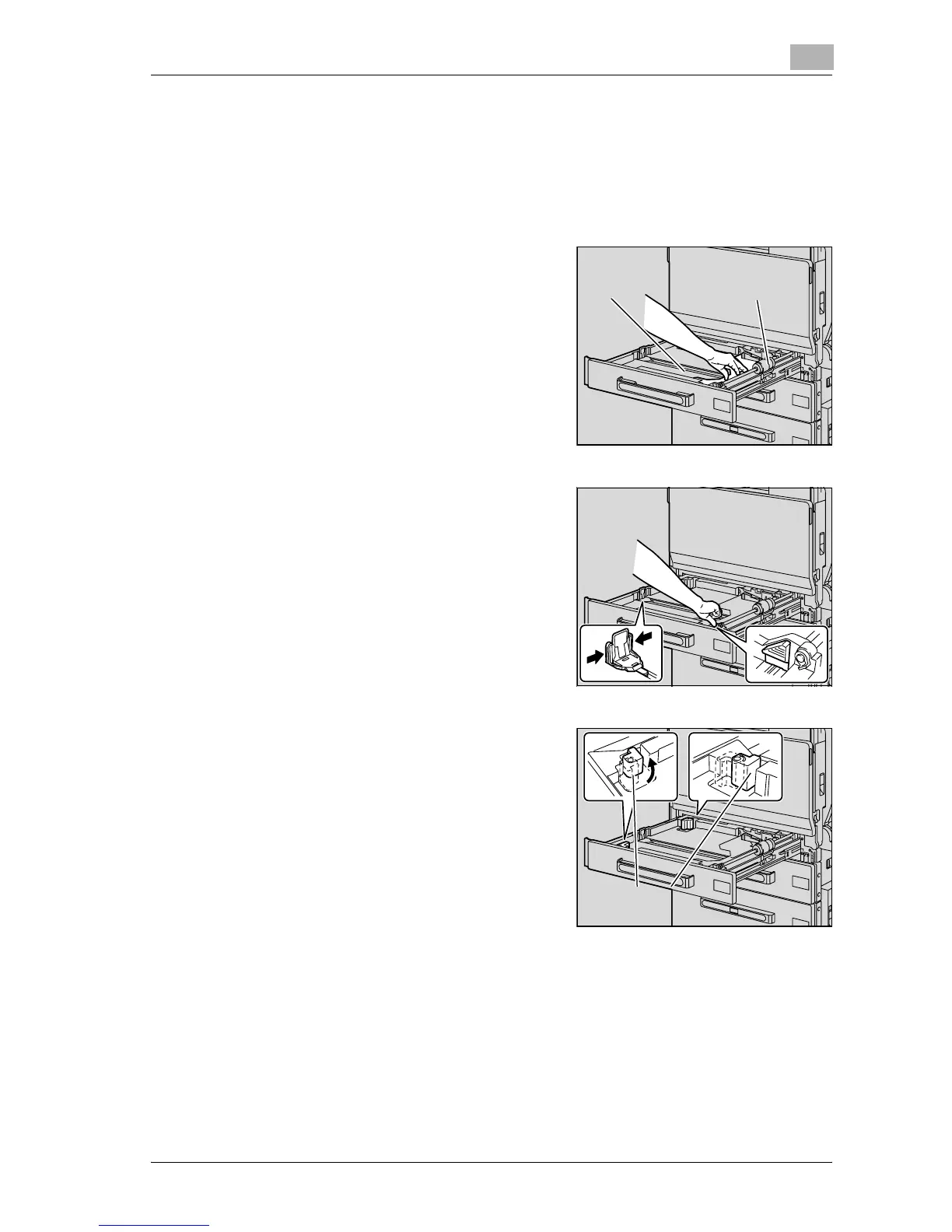Before making copies
2
d-Color MF25 2-45
2.4 Loading paper into the 1st tray
To load paper (1st tray)
1 Pull out the 1st tray.
2 Press down on the paper-lifting plate
until it locks into place.
3 Slide the lateral guides to fit the size
of paper to be loaded.
?
How is non-standard-sized paper
loaded?
% First load the paper, and then ad-
just the lateral guides to the size
of the loaded paper.
4 For paper exceeding A3 size, adjust
the trailing-edge guides as shown in
the illustration.
Paper-lifting
plate
Paper take-up
roller
Lateral
guide
Trailing-
edge guide
