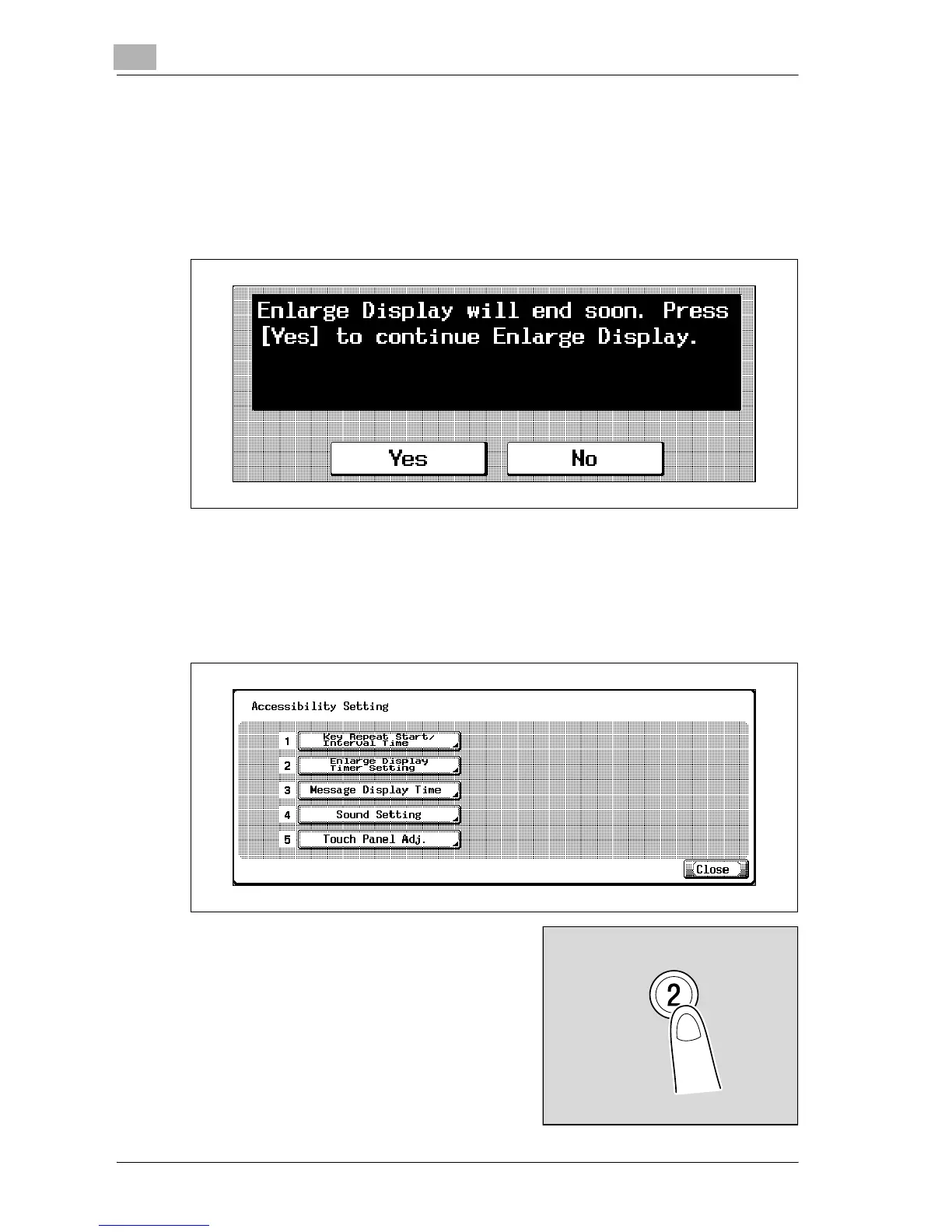4
Additional copy operations
4-28 d-Color MF25
To set the “Enlarge Display Timer Setting” function
When the automatic panel reset operation is performed, a message request-
ing confirmation to cancel Enlarge Display mode can be displayed.
In addition, it is possible to specify the length of time that the message re-
questing confirmation to cancel Enlarge Display mode is displayed.
1 Display the Accessibility Setting screen. (To display the screen, refer to
page 4-25)
2 Touch [Enlarge Display Timer Setting] or press the [2] key in the key-
pad.
The Enlarge Display Timer Setting
screen appears.
