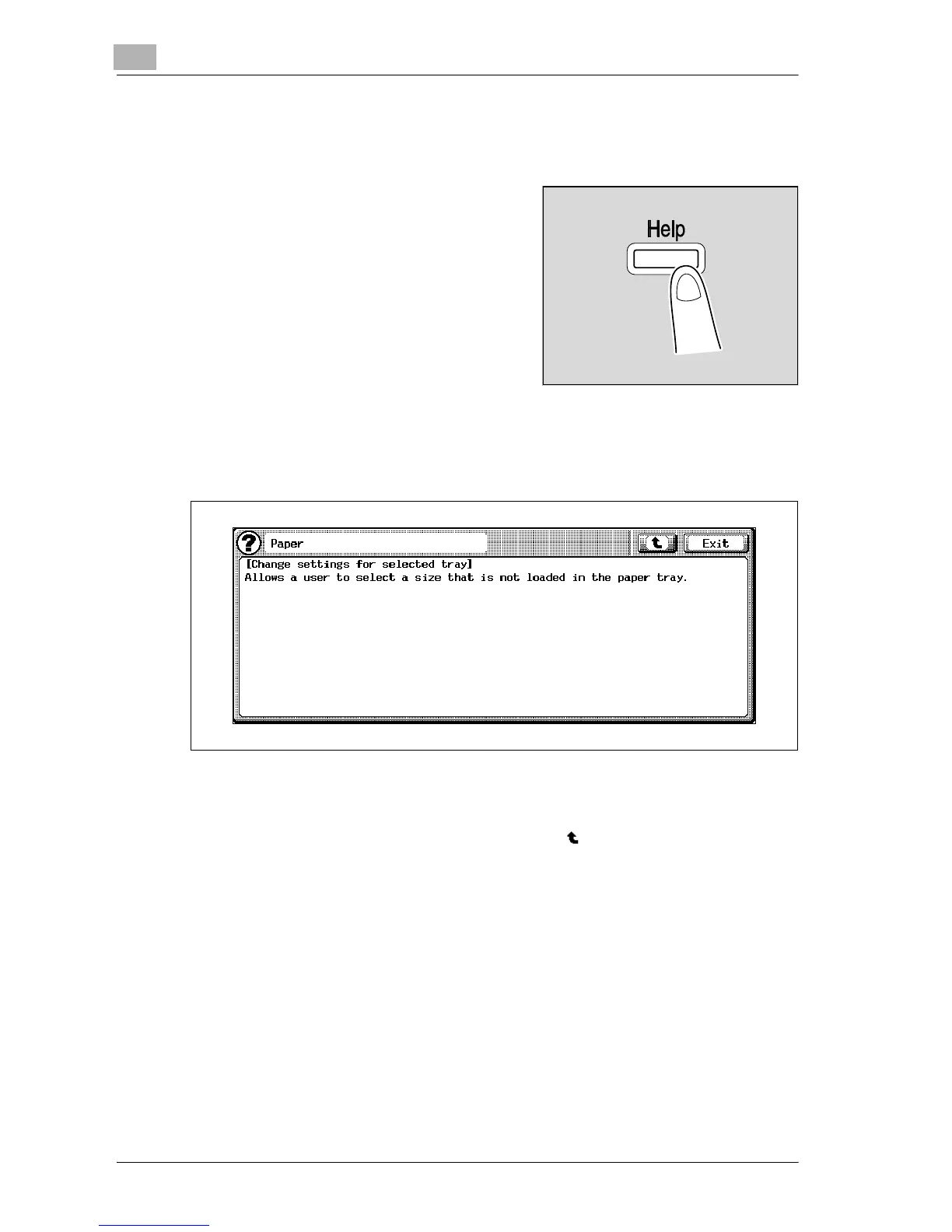4
Additional copy operations
4-24 d-Color MF25
To display the Help screen while specifying a setting
Help can be displayed for the copy settings that are being specified.
1 Display the setting screen for the de-
sired copy setting, and then press
the [Help] key.
A Help screen containing details of
the functions and operations.
?
Why is there no Help information
for some functions in the Help
Menu screen?
% Depending on the displayed
screen, there may be no Help information for some functions.
?
Is there more information about the buttons of the Help screens?
% Refer to “Overview of Help Screens” on page 4-18.
2 After checking the Help information, touch [Exit] or press the [Help] key.
– To display the next screen higher in the menu structure than the
displayed Help Menu screen, touch [ ].
The screen that was displayed before the [Help] key was pressed ap-
pears again.
