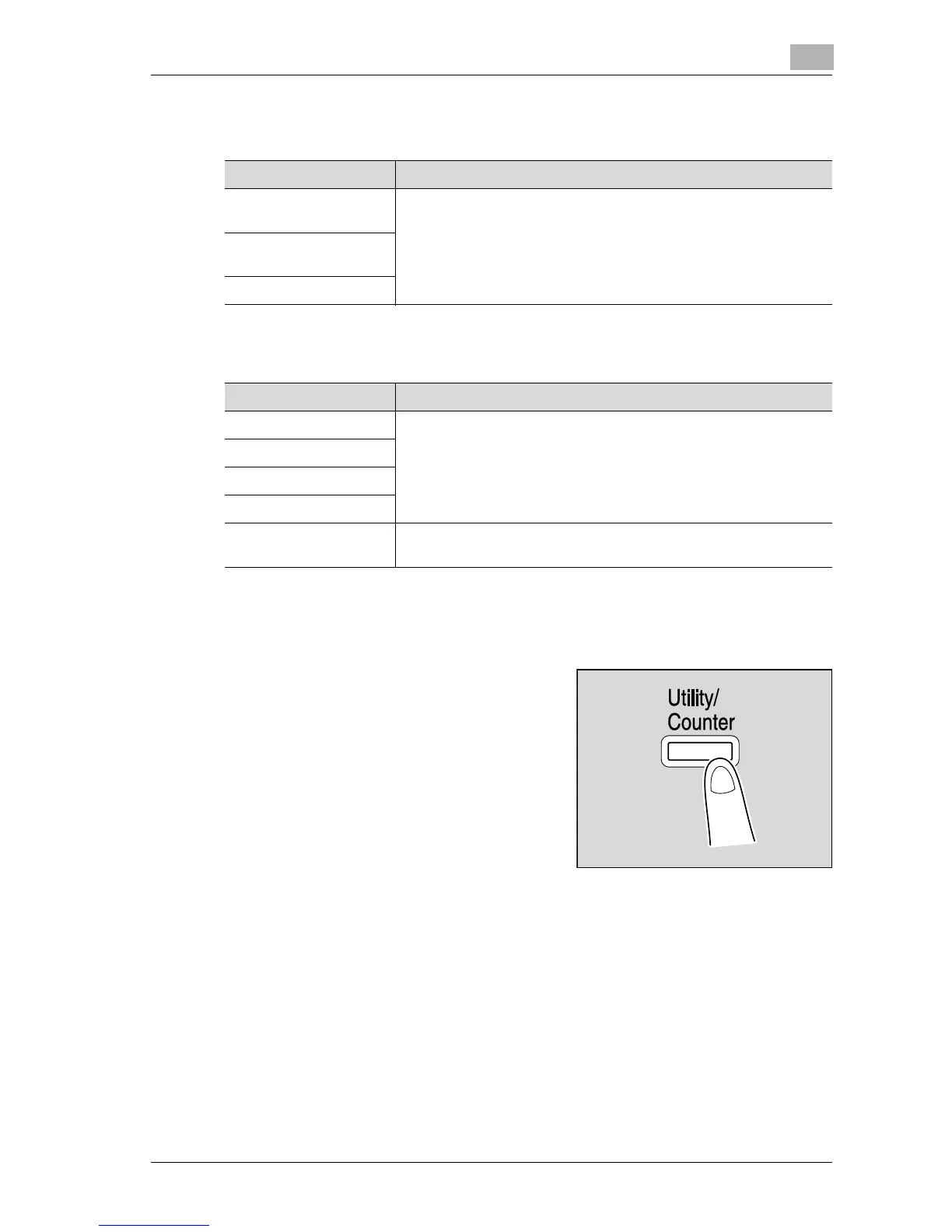Utility
12
d-Color MF25 12-31
Scanner setting
Printer setting
Displaying the Utility Setting screen
The following procedure describes how to display the User Setting Screen.
1 Press the [Utility/Counter] key.
Parameter Description
JPEG Compression
Level
Specify settings for scanning. For details, refer to the Network Scan-
ner Operations of the user manual.
Black Compression
Level
TWAIN Lock Time
Parameter Description
Basic Setting Specify settings for printing. For details, refer to the Print Operations
of the user manual.
Paper Setting
PCL Setting
PS Setting
Print Reports The Print function settings can be printed as a report. For details, re-
fer to the Print Operations of the user manual.
