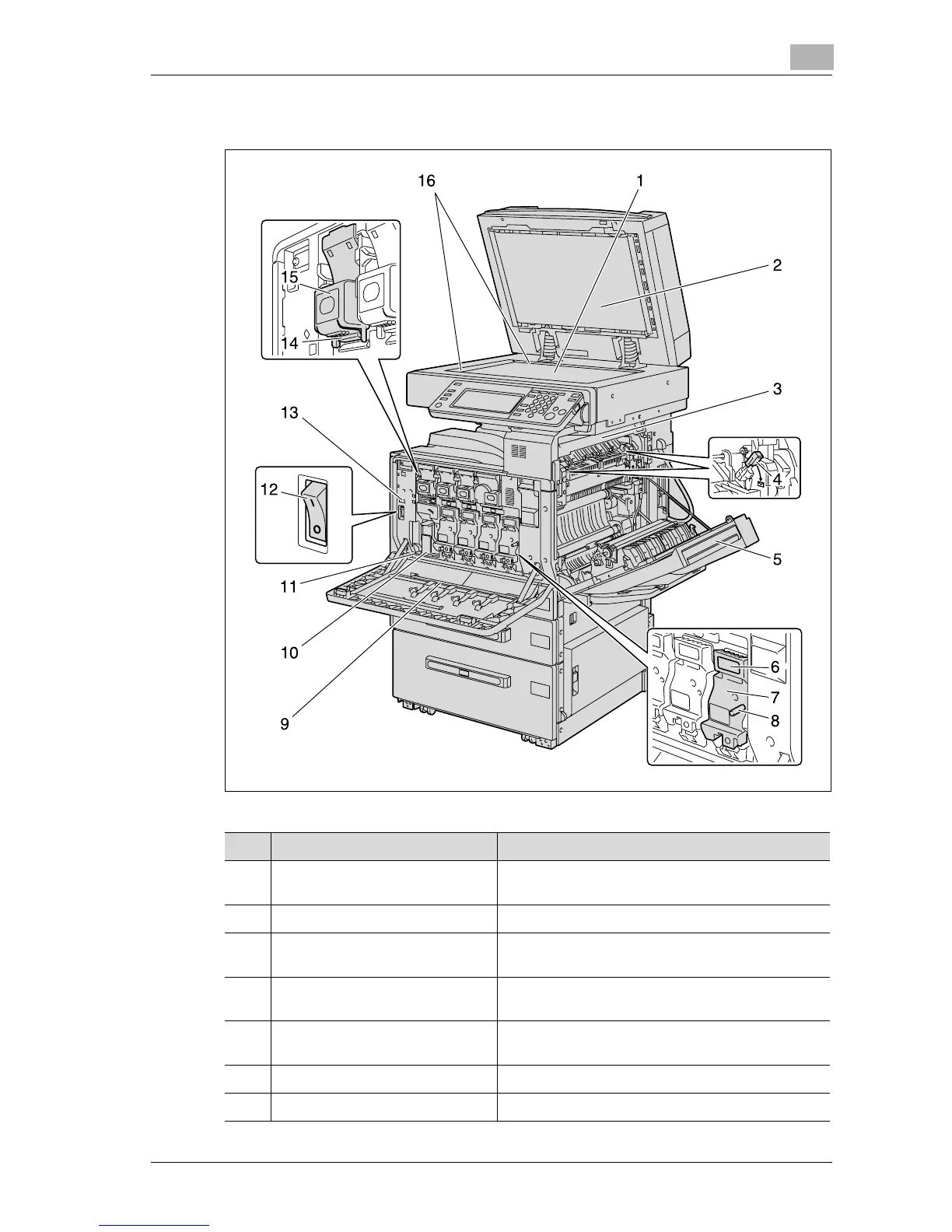Before making copies
2
d-Color MF25 2-11
Inside of machine
No. Part Name Description
1 Original glass Place a document on the glass so that it can be
scanned. (See p. 3-9.)
2 Document transfer belt Feeds the document loaded into the ADF
3 Fusing unit cover Opened when clearing paper misfeeds in the fusing
unit
4 M2 release levers Used when printing on envelopes. Used when
clearing paper misfeeds in the fusing unit.
5 Main unit right-side door Opened when clearing paper misfeeds from inside
the main unit
6 Unlocking knob Used when removing the imaging units
7 Imaging unit Creates the print image
