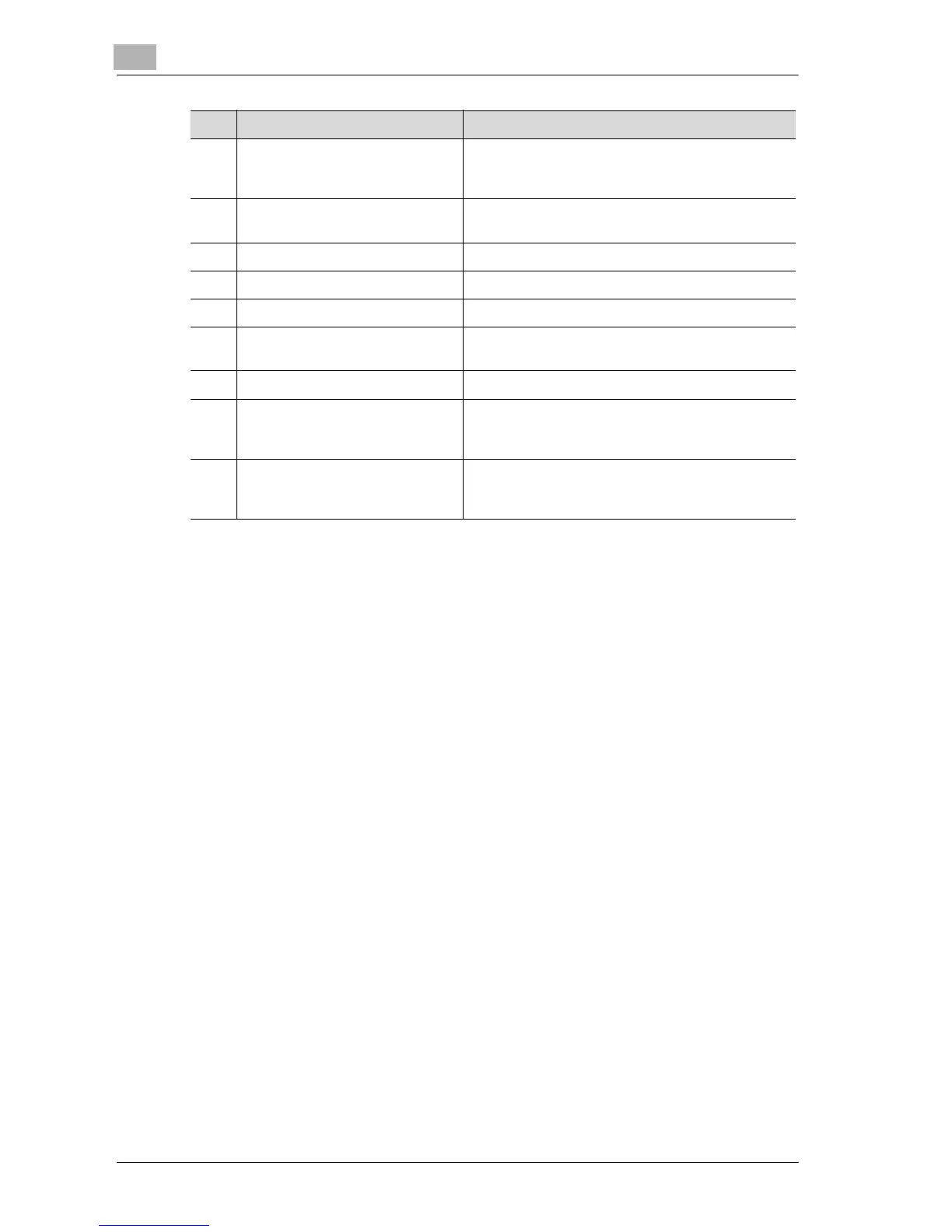2
Before making copies
2-12 d-Color MF25
8 Charger-cleaning tool Used to clean the electrostatic charger wire, for ex-
ample, when incorrect copies are produced (See
p. 10-6.)
9 Print head glass cleaning tool Used to clean the surface of the print head glass,
for example, when replacing the imaging unit
10 Waste toner box Collects used waste toner
11 Waste toner box release lever Used when removing the waste toner box
12 Main power switch Used to turn the machine on and off (See p. 2-26)
13 Total counter Shows the total number of pages that have been
printed
14 Locking tab Used when removing the toner cartridges
15 Toner cartridges There are four toner cartridges: cyan (C), magenta
(M), yellow (Y) and black (K). The combination of the
four toners generates full-color images.
16 Document scales Position the document so that it is aligned with the
scales. Also, use the scales to measure the loaded
document. (See p. 3-9.)
No. Part Name Description
