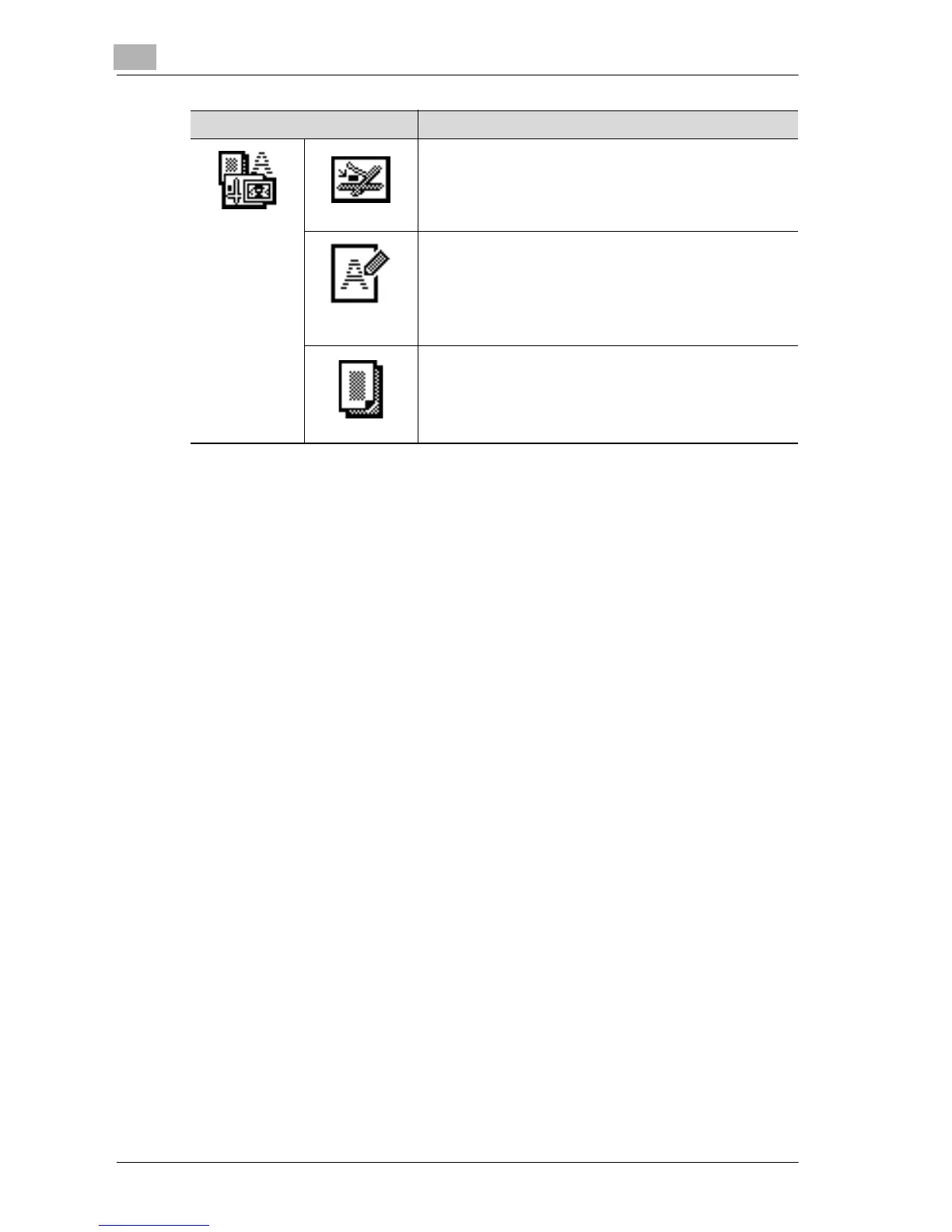3
Basic copy operations
3-54 d-Color MF25
The following procedure describes how to select an Original Type setting.
Special Quality Map
Select this setting when copying documents with a back-
ground color or documents containing pencil markings or
fine colored lines. A sharp copy image is produced.
Dot Matrix
Original
Select this setting when copying documents consisting
only of text that appears faint (such as that written with a
pencil).
The copied text is reproduced so that it is darker, providing
text that is easy to read.
Copied Paper
Select this setting when copying images (documents) print-
ed with this machine.
Icon Description
