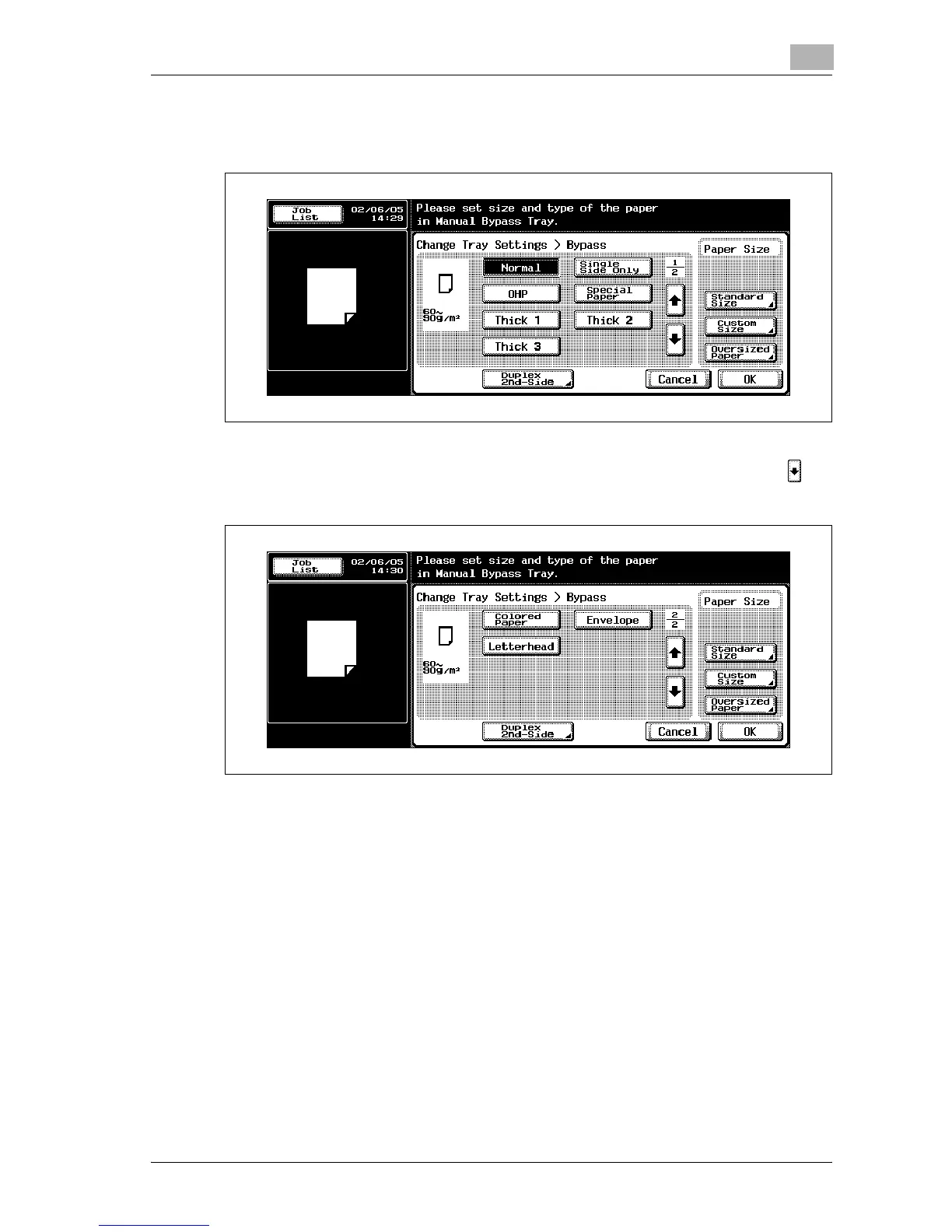Before making copies
2
d-Color MF25 2-57
– Touch [Standard Size], and then touch the button for the size of pa-
per that is loaded.
– To print on colored paper, envelopes, or letterheads, touch [ ],
and then select the paper type.
– If envelopes are loaded, continue with step 5.
– For details on selecting a setting for standard-size paper, refer to
“To specify a paper size (set size settings)” on page 7-11.
– For details on selecting a setting for non-standard-size paper, refer
to “To specify a non-standard paper size (Custom Size settings)” on
page 7-13.
– For details on selecting a setting for wide paper, refer to “To specify
a setting for oversized paper (Oversized Paper settings)” on
page 7-19.
?
What paper type is selected when postcards are loaded?
% Select “Thick 3”.
?
What paper type is selected when label sheets are loaded?
% Select “Thick 1”.
