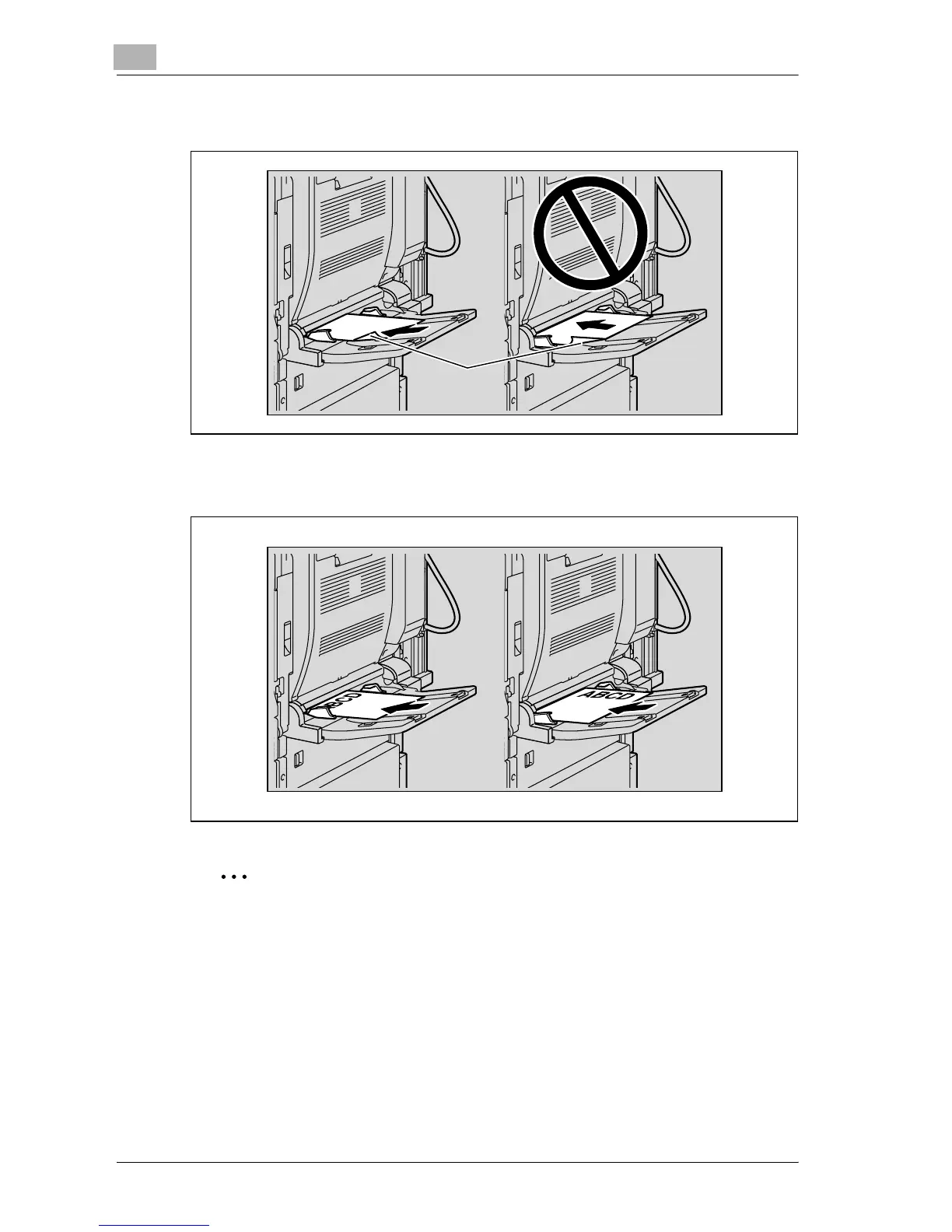2
Before making copies
2-62 d-Color MF25
A maximum of 10 label sheets can be loaded into the bypass tray.
Be sure to load letterhead paper so that the side to be printed on faces
up.
2
Note
The image will be printed on the surface of the paper facing down when
the paper is loaded into the bypass tray.
!
Detail
For details on specifying the paper size for the bypass tray, refer to “To
specify a paper size (set size settings)” on page 7-11.
For details on the paper sizes, refer to “Copy paper” on page 7-3.
Side to be
printed on
