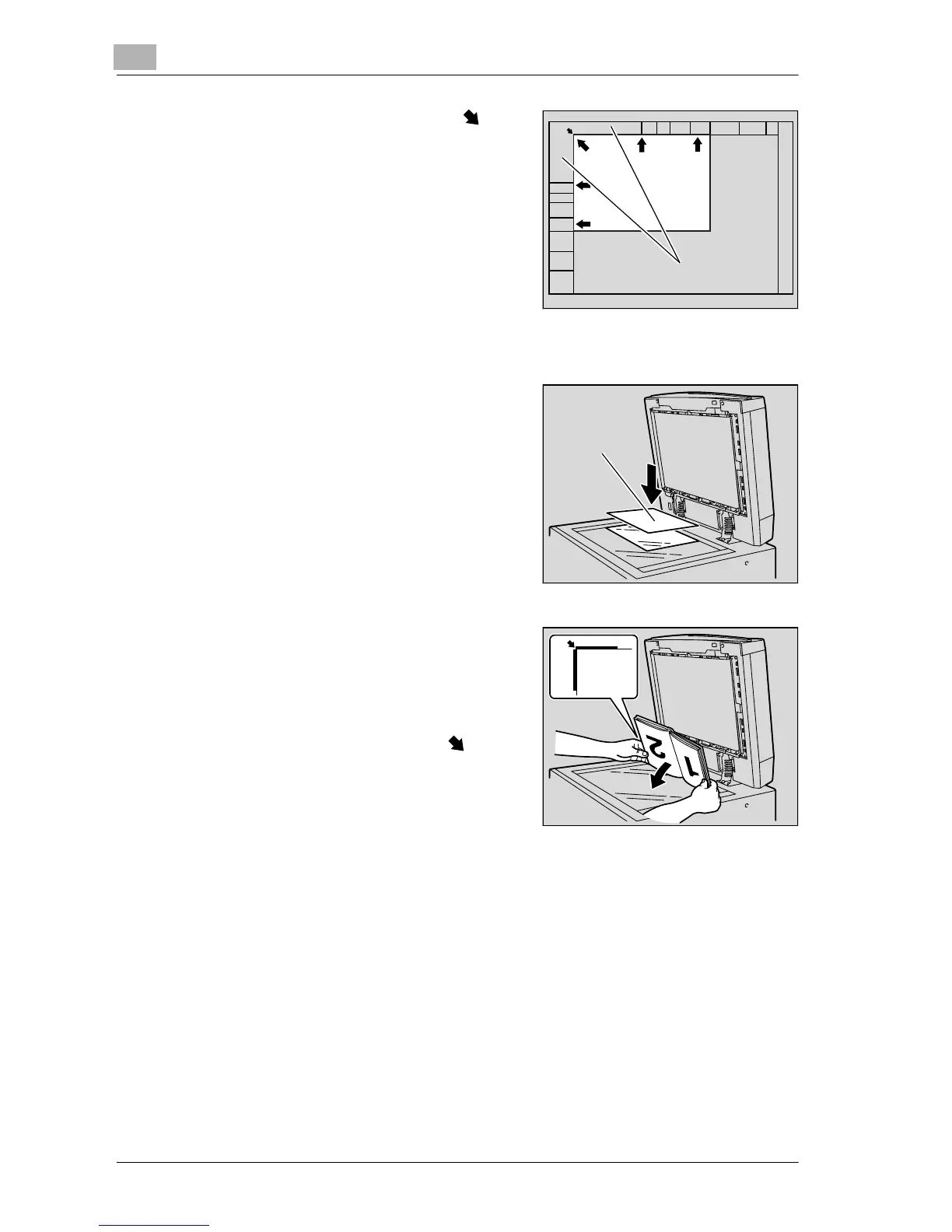3
Basic copy operations
3-12 d-Color MF25
3 Align the document with the mark
in the back-left corner of the docu-
ment scales.
– For details on selecting the docu-
ment orientation, refer to “Select-
ing the document orientation
(Original Direction settings)” on
page 3-22.
– For details on selecting the posi-
tion of the binding margin, refer
“Selecting the position of the binding margin (Margin settings)” on
page 3-25.
– For transparent or translucent
documents, place a blank sheet
of paper of the same size as the
document over the document.
– For bound documents spread
over two facing pages, such as a
book or magazine, position the
top of the document toward the
back of this machine and align
the document with the mark in
the back-left corner of the docu-
ment scales, as shown.
4 Close the original cover, or the ADF if
it is installed.
Document scales
Blank sheet
of paper
