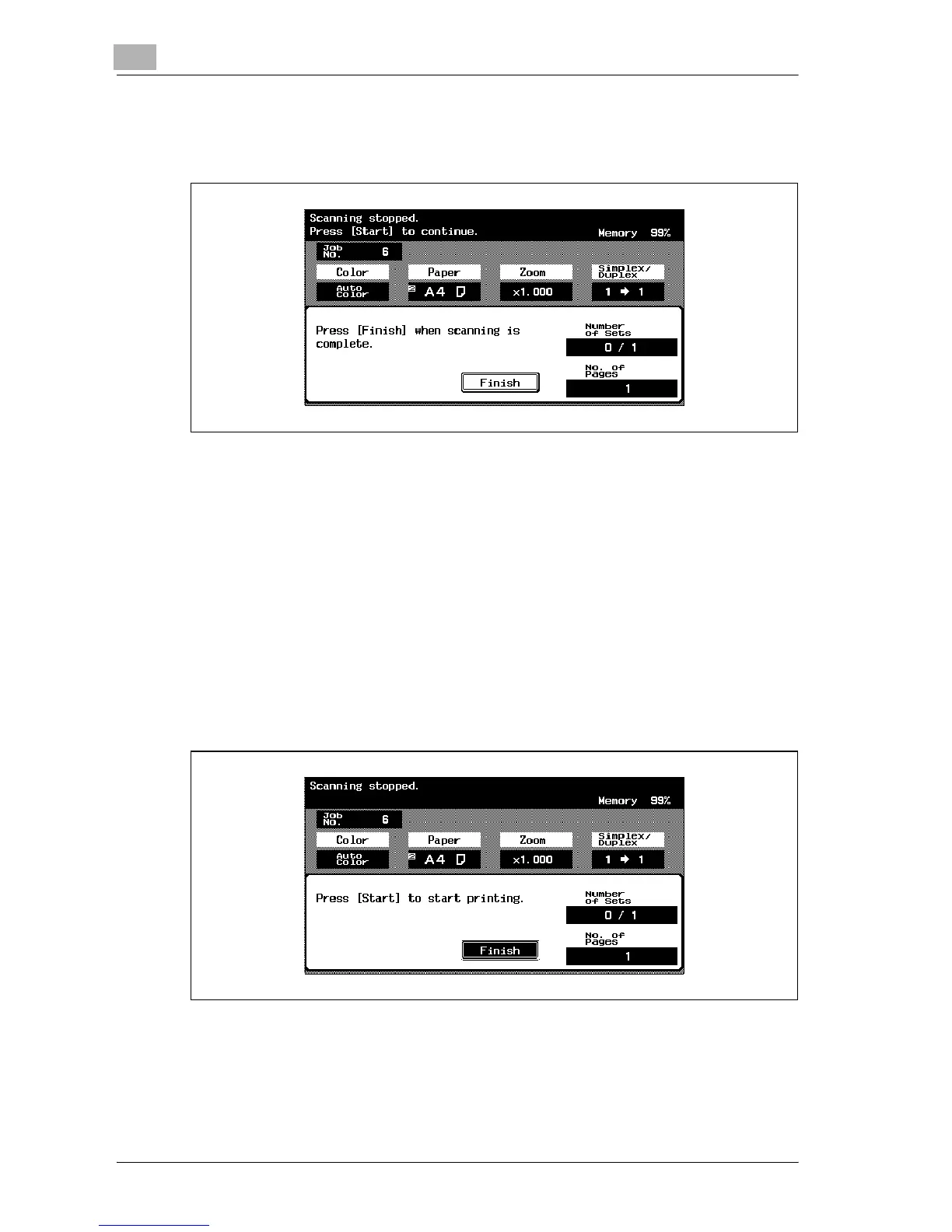3
Basic copy operations
3-14 d-Color MF25
2 Press the [Start] key.
Scanning begins.
3 Load the next batch of the document, and then press the [Start] key.
– Repeat this step until all pages of the document have been
scanned.
– If the document cannot be loaded into the ADF, place it on the orig-
inal glass. For details on the types of documents that can be loaded
into the ADF, refer to “Original documents” on page 7-26.
– The amount of memory available can be checked beside “Memory”
in the upper-right corner of the Basic screen.
– To delete the image data, press the [Stop] key, and then delete the
job. For details, refer to “Stopping scanning/printing” on page 3-86.
4 After all document pages have been scanned, touch [Finish].
5 Press the [Start] key.
