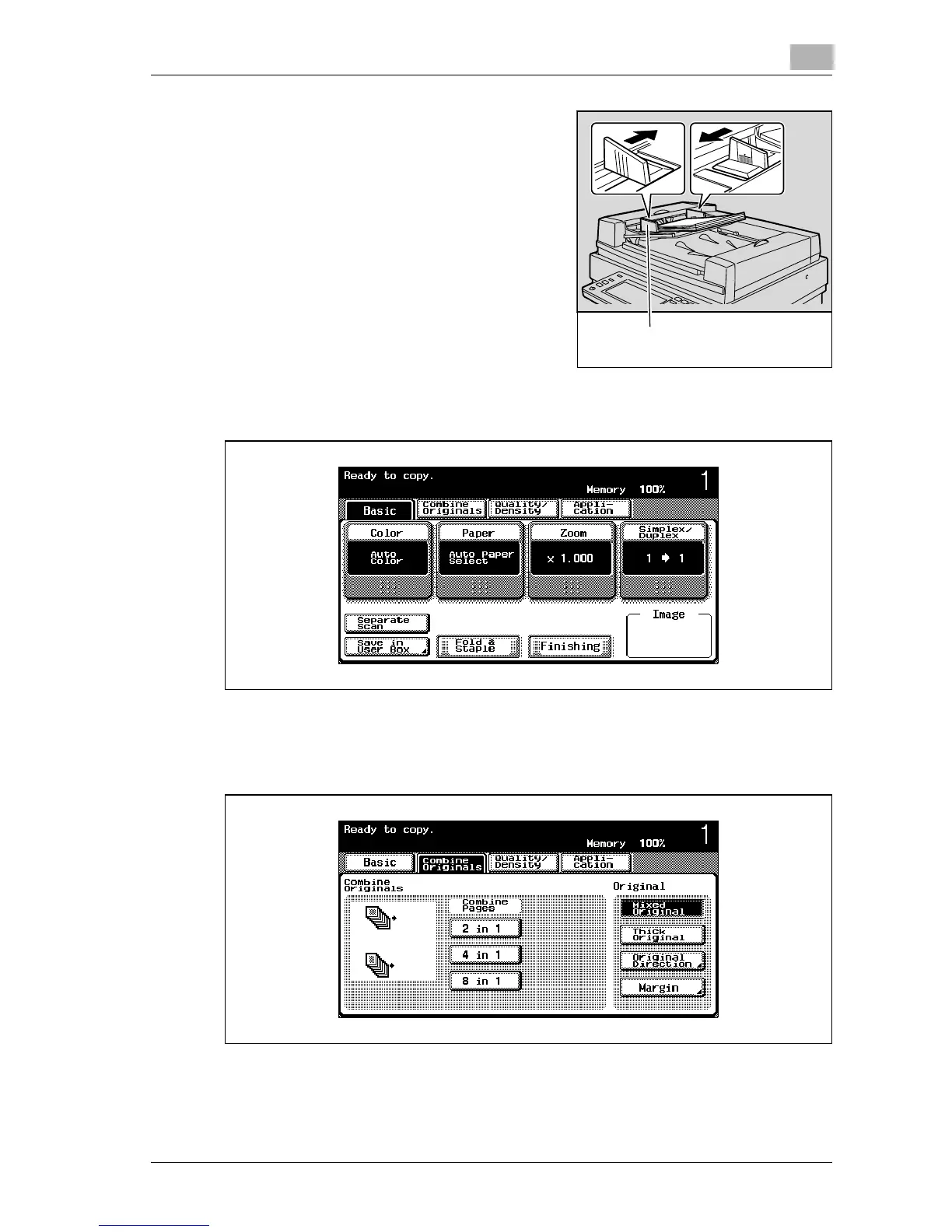Basic copy operations
3
d-Color MF25 3-19
3 Load the document face up in the
document feed tray.
Slide the adjustable document
guides against the edges of the doc-
ument.
– Load the document pages into
the ADF so that the top of the
pages is toward the back or the
left side of the machine.
4 In the Basic screen, touch [Combine Originals].
The Combine Originals and Original settings screen appears.
5 Touch [Mixed Original].
– To cancel the “Mixed Original” setting, touch [Mixed Original] again
to deselect it.
Adjustable document guide
