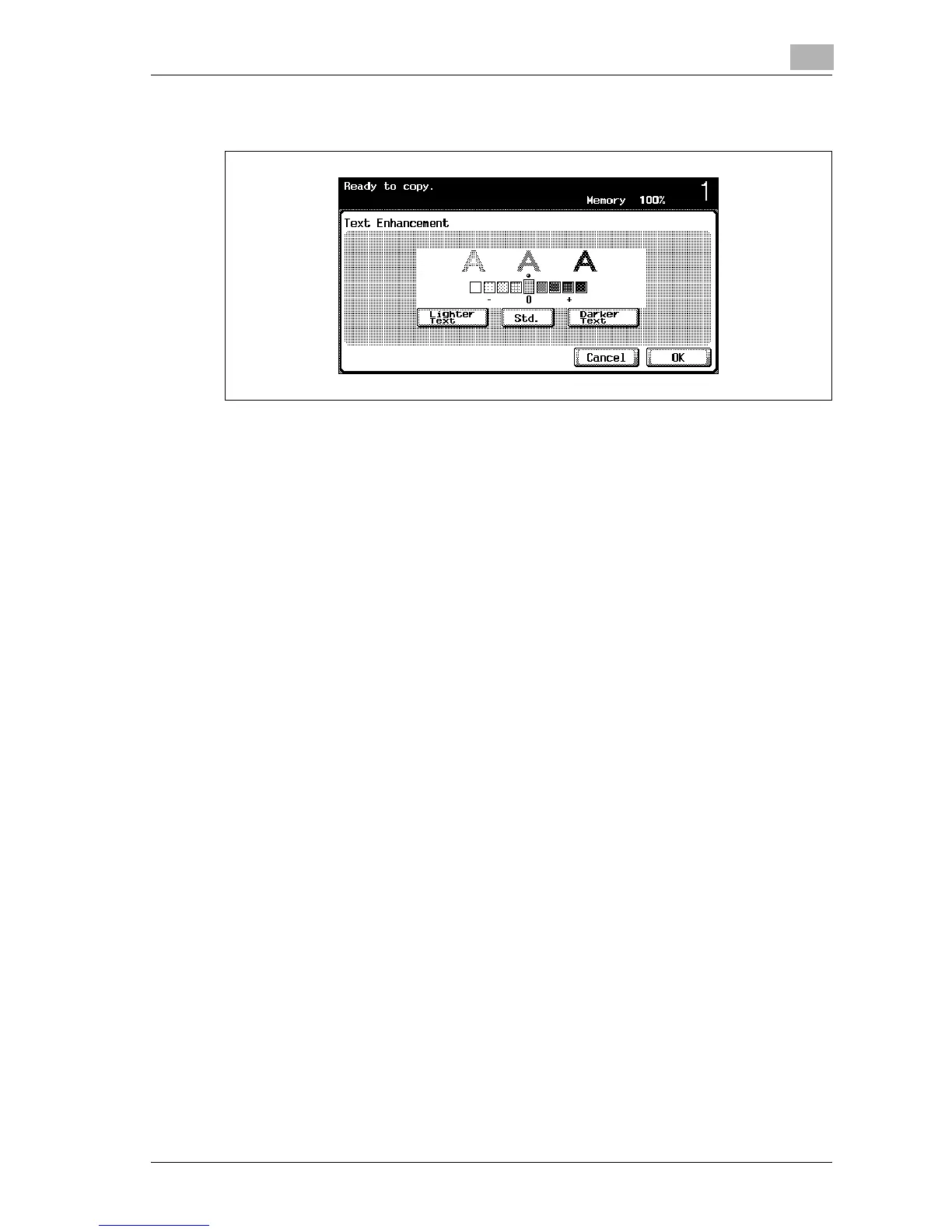Basic copy operations
3
d-Color MF25 3-63
3 Select the desired text density setting.
– Each time [Lighter Text] or [Darker Text] is touched, the density is
lightened or darkened by one level.
– Touch [Std.] to select the middle setting (“0”) of the nine levels.
– To cancel changes to the settings, touch [Cancel].
4 Touch [OK].
