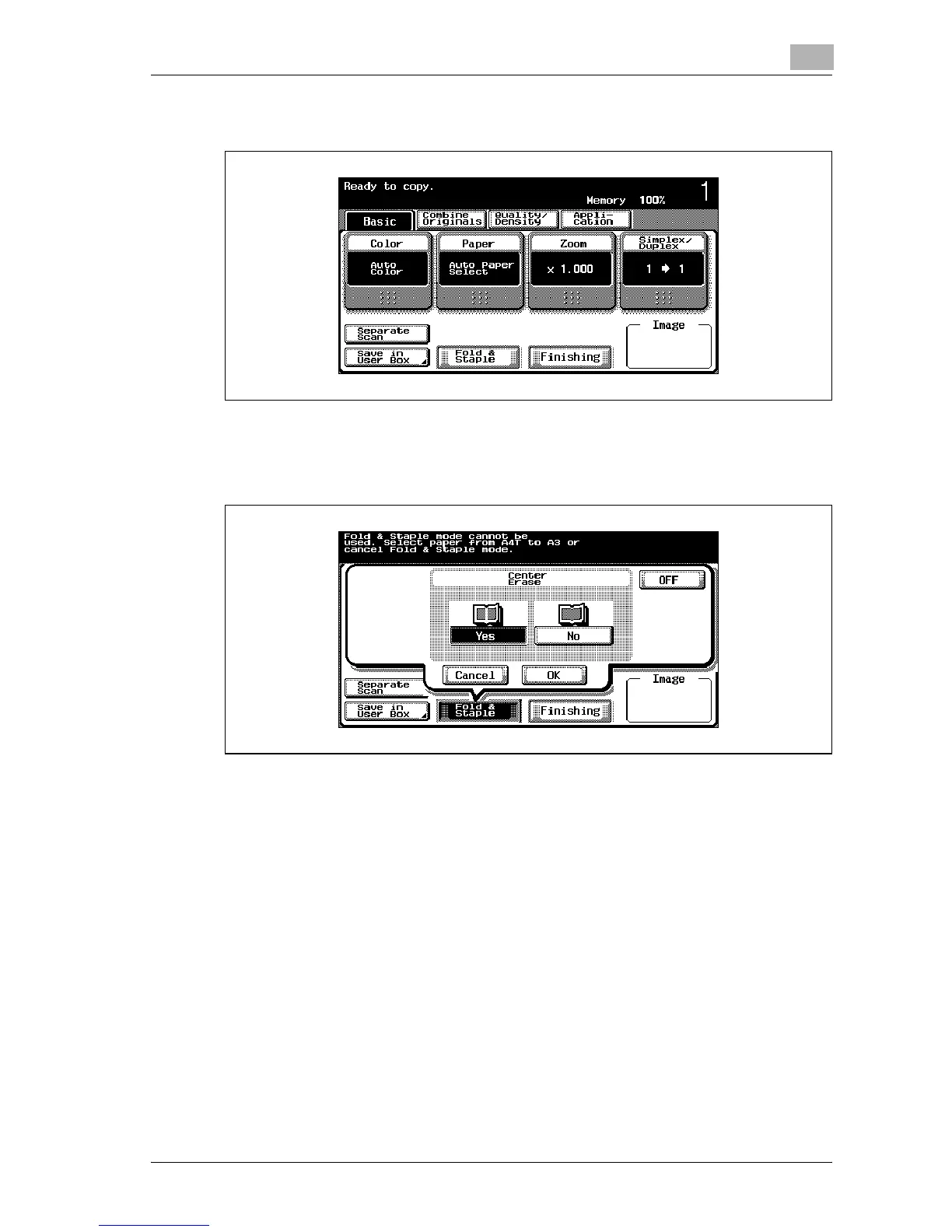Basic copy operations
3
d-Color MF25 3-83
1 In the Basic screen, touch [Fold & Staple].
The Center Erase screen appears.
2 Touch the button for the desired Center Erase setting.
– To erase the area along the center, touch [Yes]. To not erase the
area along the center, touch [No].
– To cancel the “Fold & Staple” setting, touch [OFF].
– To cancel changes to the settings, touch [Cancel].
3 Touch [OK].
The Basic screen appears again.
