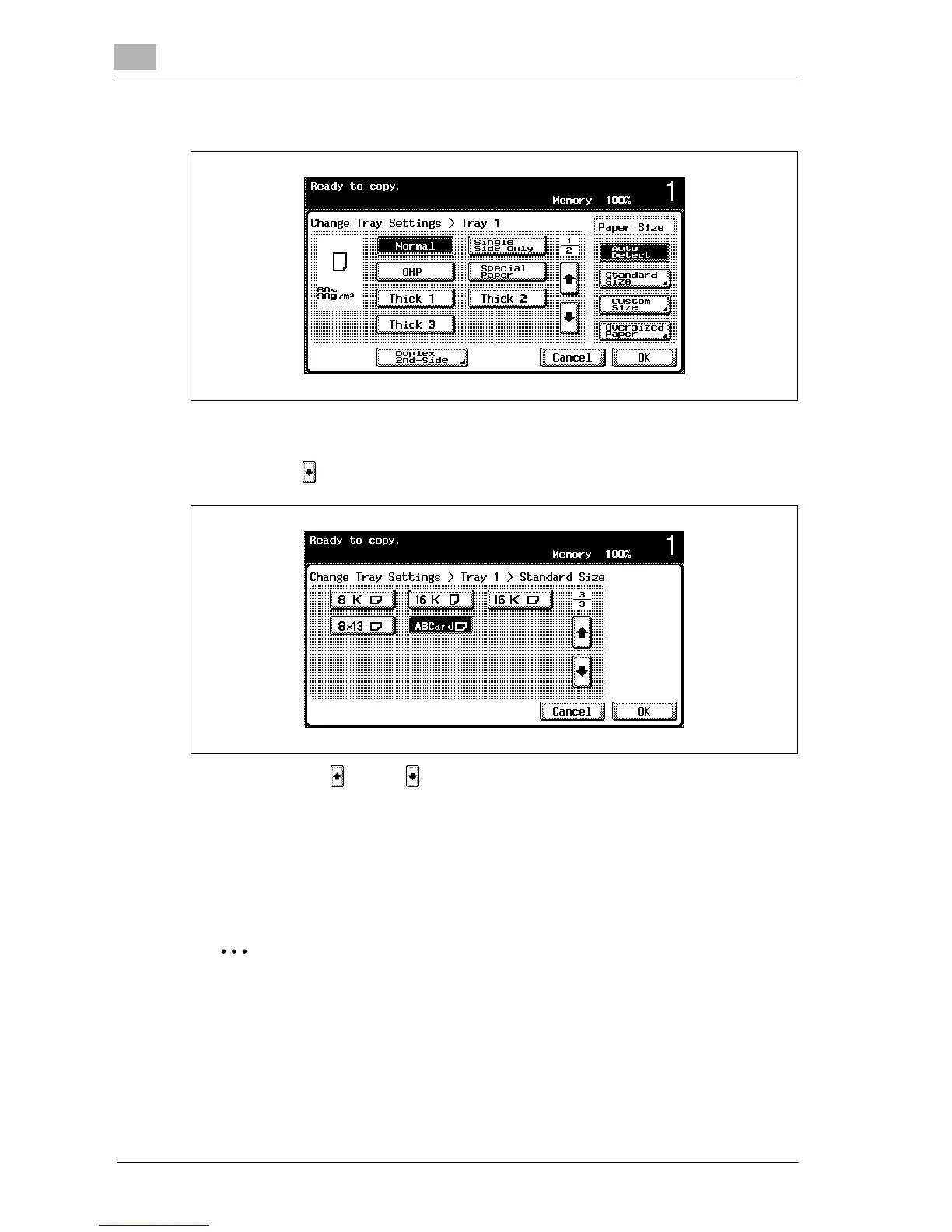7
Copy paper/original documents
7-12 d-Color MF25
4 Touch [Standard Size].
The Standard Size screen appears.
5 Touch [ ] twice, and then touch [A6 Card w].
– Touch [ ] and [ ] until the button for the desired paper size is
displayed.
6 Touch [OK], and then touch [OK] in the next two screens that appear.
The Basic screen appears again.
The paper size for the 1st tray is set.
2
Reminder
If paper other than the specified paper size is loaded, a paper misfeed
may occur since the paper size is not automatically detected.
