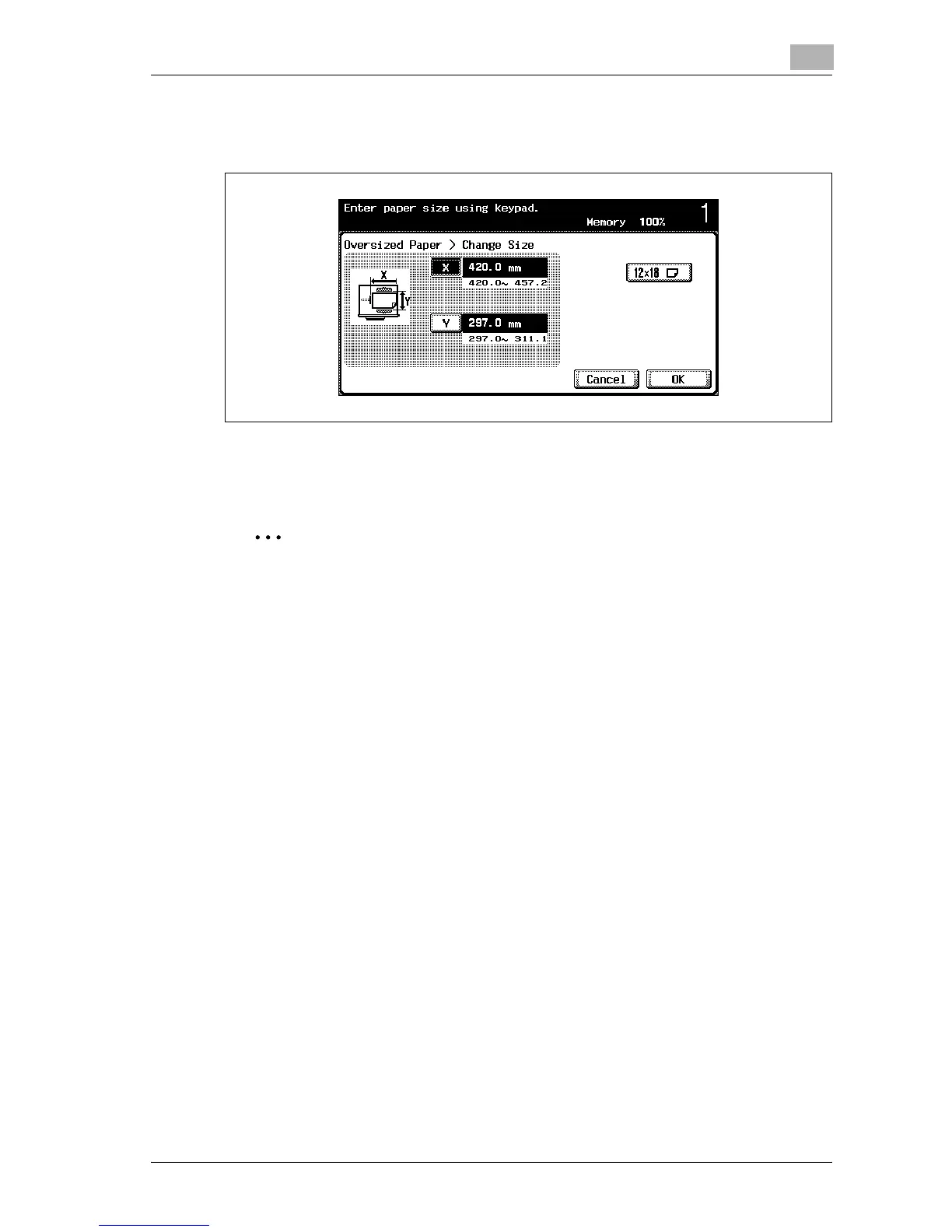Copy paper/original documents
7
d-Color MF25 7-21
– If the value was incorrectly entered, press the [C] (clear) key in the
keypad to erase the value, and then specify the correct value.
8 Touch [OK], and then touch [OK] in the next two screens that appear.
The Basic screen appears again.
2
Note
The selected size button is programmed with the entered paper size, so
that the paper size is available to be selected again without having to be
typed in. In addition, the size can be changed.
