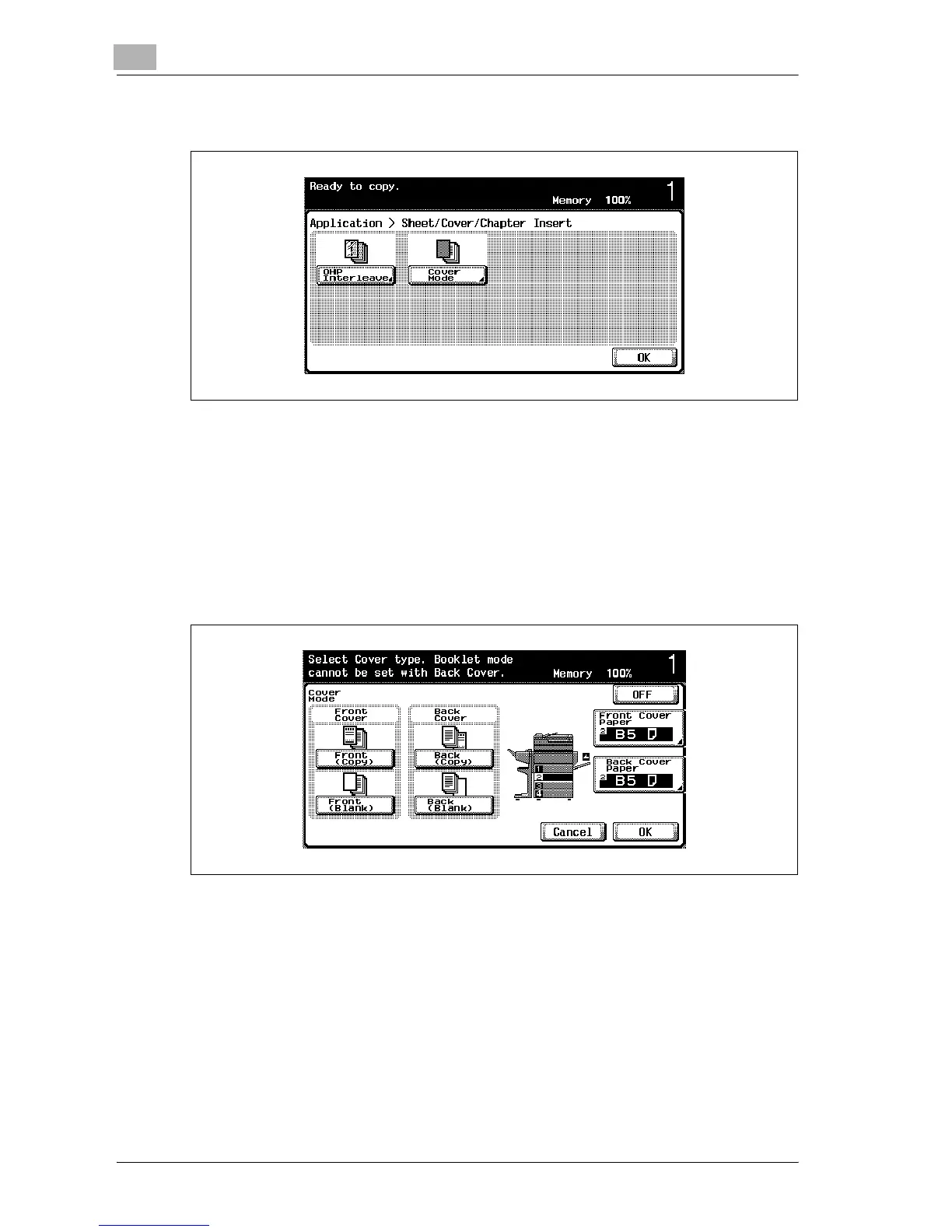8
Application functions
8-8 d-Color MF25
4 Touch [Cover Mode].
The Cover Mode screen appears.
5 Select the desired cover sheet format.
– The default setting for the paper tray loaded with cover pages can
be specified from the Utility mode. For details, refer to “Copier set-
ting” on page 12-29.
– To cancel changes to the copy settings, touch [Cancel].
– To cancel the “Cover Mode” function, touch [OFF].
6 Depending on the desired setting, touch [Front Cover Paper] or [Back
Cover Paper].
The corresponding Cover Paper screen appears.
